There are 41 ways. You can pay for AliExpress using a bank card, e-wallet, various payment systems, or even cash. The payment method depends on which country you are in. And in which country are you ordering the goods. You need the system of your choice to be supported in both countries.
All payment methods on Aliexpress described in this article
| Logo | Name | A type | Official site | Countries |
 | Visa | Bank card | http://usa.visa.com/ | The whole world |
 | MasterCard | Bank card | https://www.mastercard.com/ | The whole world |
 | Maestro | Bank card | https://www.mastercard.com/ | The whole world |
| American Express | Bank card | http://www.americanexpress.com/ | The whole world | |
| PayPal | Payment system. Available only if the seller has activated | https://www.paypal.com/ | USA, UK, Spain, Portugal, France, Italy, Germany, Israel, Netherlands, Poland, Norway, Sweden, Saudi Arabia, UAE | |
 | Google Pay | Payment system | https://pay.google.com/ | Not in all countries |
| Wire Transfer | Remittance | Ask your bank | The whole world | |
| Western Union | Money transfer system | https://www.westernunion.com/ | The whole world | |
 | DOKU | Payment system | https://www.doku.com/ | Indonesia |
 | MercadoPago | Payment system, bank card | https://www.mercadopago.com | Argentina, Brazil, Chile, Colombia, Mexico, Peru, Uruguay |
| Boleto (Boleto Bancário) | Payment instrument | https://febraban.org.br/ | Brazil | |
 | TEF | Payment system | https://www.tefpay.com/ | Spain |
 | iDeal | Payment system | https://www.ideal.nl/ | Netherlands |
 | Giropay | Payment system | https://www.giropay.de/ | Germany |
 | Sofort Banking | Payment system | https://www.klarna.com/sofort/ | Germany, Austria, Belgium, Holland |
 | Alipay Balance | Alibaba Group’s own payment system | alipay.com | The whole world. Full access – PRC, Spain, France, Italy, Netherlands |
 | Carte Bancaire (Carte Blue) | Bank cards / payment system | https://www.cartes-bancaires.com/ | France |
 | Przelewy24 | Payment system | https://www.przelewy24.pl/ | Poland |
 | Discover Cards | Bank card | https://www.discover.com/ | USA |
| AliExpress Pocket | Internal payment system Aliexpress | https://sale.aliexpress.com/__pc/pocket.htm | The whole world | |
 | Klarna | Payment system | https://www.klarna.com/ | Germany, Austria, Netherlands, Finland |
 | PayU | Payment system | https://payu.in/ | The whole world |
 | EPS | Bank payment system | Austria | |
 | PPRO Bancontact | Payment system | https://www.ppro.com/ | Belgium, the whole world |
 | M-pesa | Payment from a mobile phone | https://www.vodafone.com/about-vodafone/what-we-do/consumer-products-and-services/m-pesa | Kenya |
 | Isracard | Bank cards | https://digital.isracard.co.il/ | Israel |
 | UZCARD | Bank cards | https://www.uzcard.uz/ | Uzbekistan |
| Payment by installments | Lending | Brazil, RF (some products) | ||
| Payment upon receipt | Saudi Arabia only |
Fast. Profitable. Convenient. AliExpress discounts!
Learn about fresh promo codes, the best purchases, and hot brands faster than others. Save time and money!
You can choose a specific payment method only after you register on AliExpress, indicate your delivery address and make a purchase. Only after that, the site will offer you a choice of payment method.
The payment system must work in the country from which you make the payment and in the country where the goods are delivered.
For example. You are located in the US and pay with PayPal. But you want the seller to ship the goods to Russia. AliExpress will not allow you to make such a payment. But if you pay from the USA, and the goods are sent to Israel, then the payment will pass. Because PayPal also works in Israel.
Aliexpress and Tmall, both divisions of Alibaba Group, use their own payment system Alipay. Therefore, payments are made quickly and safely. When money is debited from your account, it does not go directly to the seller. Aliexpress retains them until you confirm the successful receipt of the goods and compliance with its description. If you have a complaint or don’t receive your order at all, you can open a dispute and get your money back. Fully or partially.
How to pay for Aliexpress: a step-by-step guide
Time Needed : 5 minutes
An easy way to pay for an order on AliExpress by any available method. Step-by-step guide.
Register on AliExpress or log into your account.
This is a mandatory requirement. You can view products on AliExpress without registering, but to make purchases, you need to create an account. The fact is that not all payment systems are available in all countries. When you specify the country when registering, Aliexpress will offer you the appropriate methods.
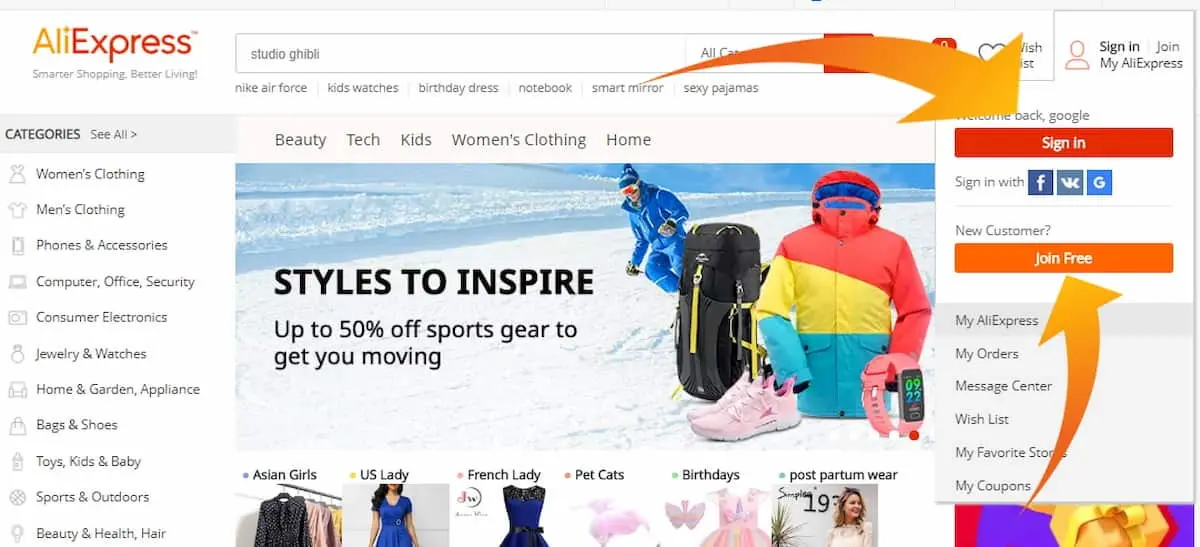
Select the product you want.
You can go to the choice of a payment method only at the time of making a purchase. So first find what you like. If you want to buy several items, put them in the shopping cart. Any amount can be added.

Make a purchase.
Click “buy now” in the product card. If you take only one item. Or, if you have added multiple items to your shopping cart, go to your shopping cart. To do this, click on the trash can icon in the upper right corner. In the shopping cart, mark the items you want and click “Order from this seller”.
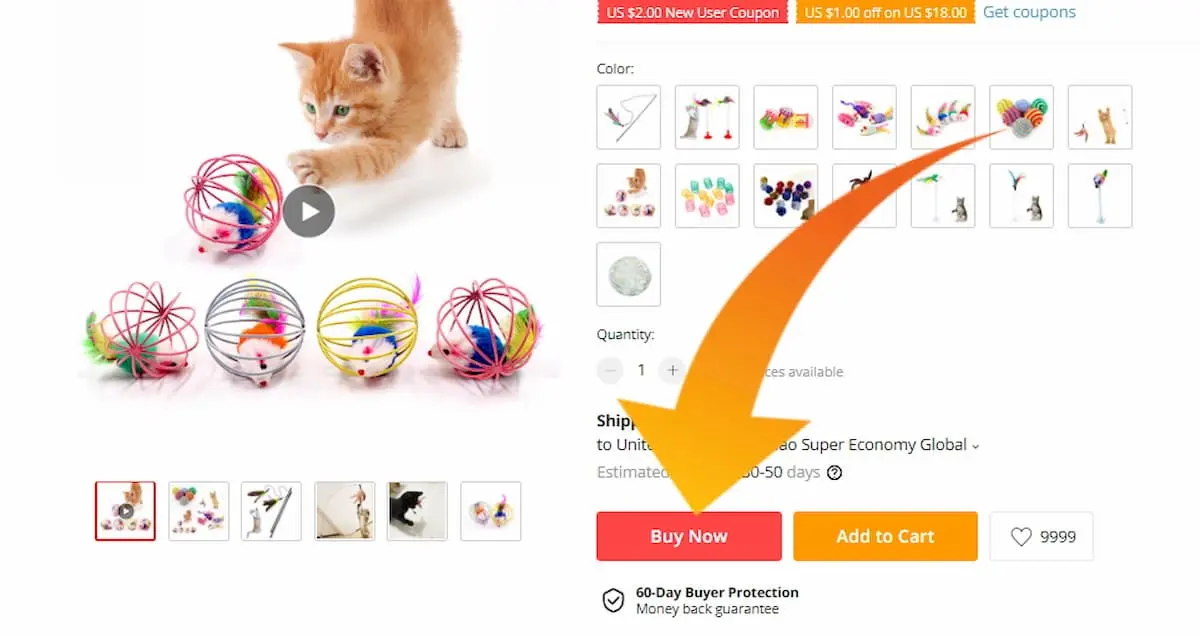
Select a Payment Method.
Depending on which country you are in, Aliexpress will offer you all the available methods. Choose the one that suits you best. Remember that banks, payment systems, and mobile operators all charge a transfer fee. On AliExpress, all payments are made only in US dollars. But you can pay with other currencies as well. Then your bank or provider will convert it into dollars at its own rate.
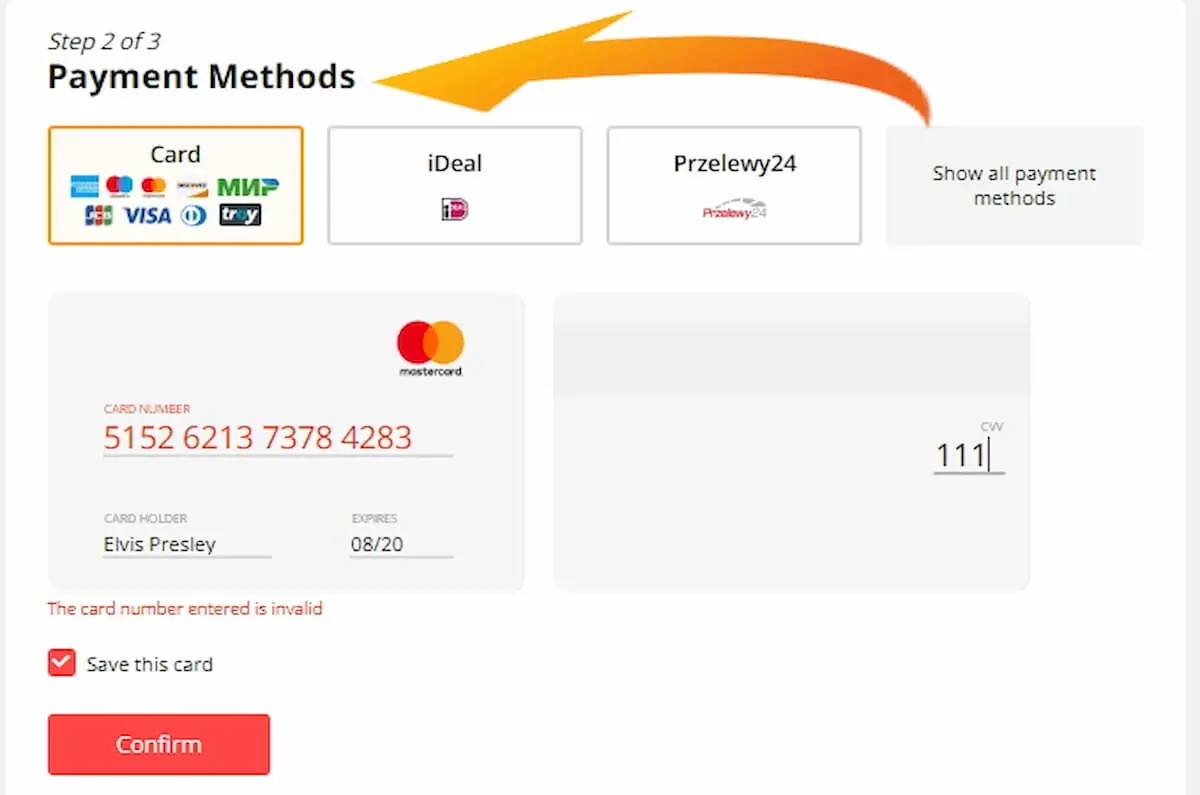
If you are paying for the first time.
Then you will need to enter the details of a bank card, electronic wallet, payment system or cell phone. Fill in all the fields. Enter numbers, expiration dates, your First and Last names. Additional information may be required. Some banks and payment systems require confirmation of the first transaction.
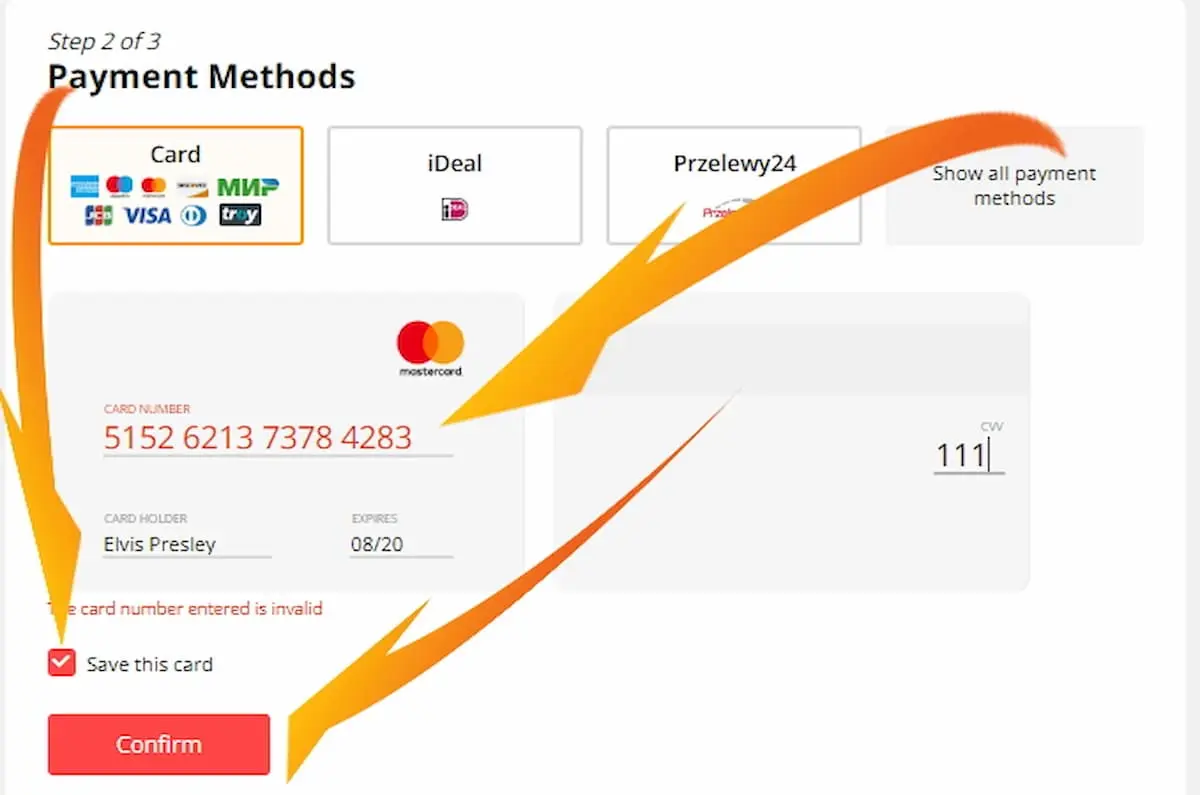
If you have already made a payment on AliExpress.
Then the site will offer you to choose one of the methods used. For example, it will automatically substitute the bank card with which you paid. You only need to confirm your choice.
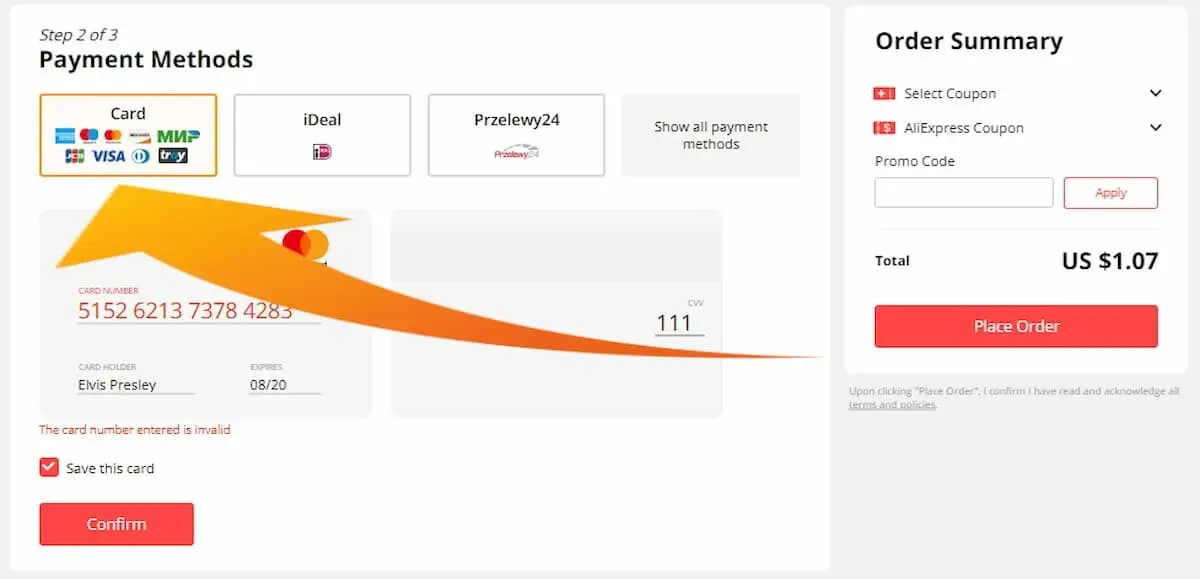
Do not forget to enter a coupon or promotional code before paying.
If you have an AliExpress Coupon, Merchant Coupon or Promo Code, you must enter them before you start paying. Otherwise, the full amount will be debited from your account, no discount. Coupons are selected from the list on the right. You can also enter a promotional code there. Please note that discounts may not apply to all items in the order.
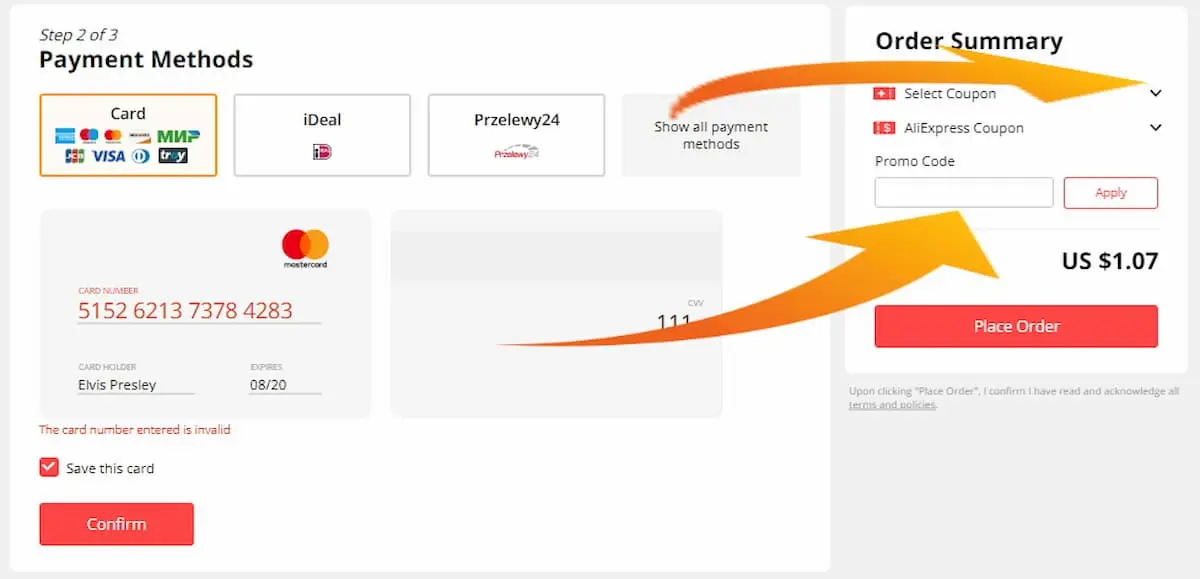
Complete your purchase.
Click on the big red Buy button. After that, the money from your bank card, e-wallet or mobile account will be sent to AliExpress. Some banks or payment systems may require additional confirmation from you. For example, they will send an SMS with a code. If you have enough money in your account and there is no limit on online purchases, the payment will pass.
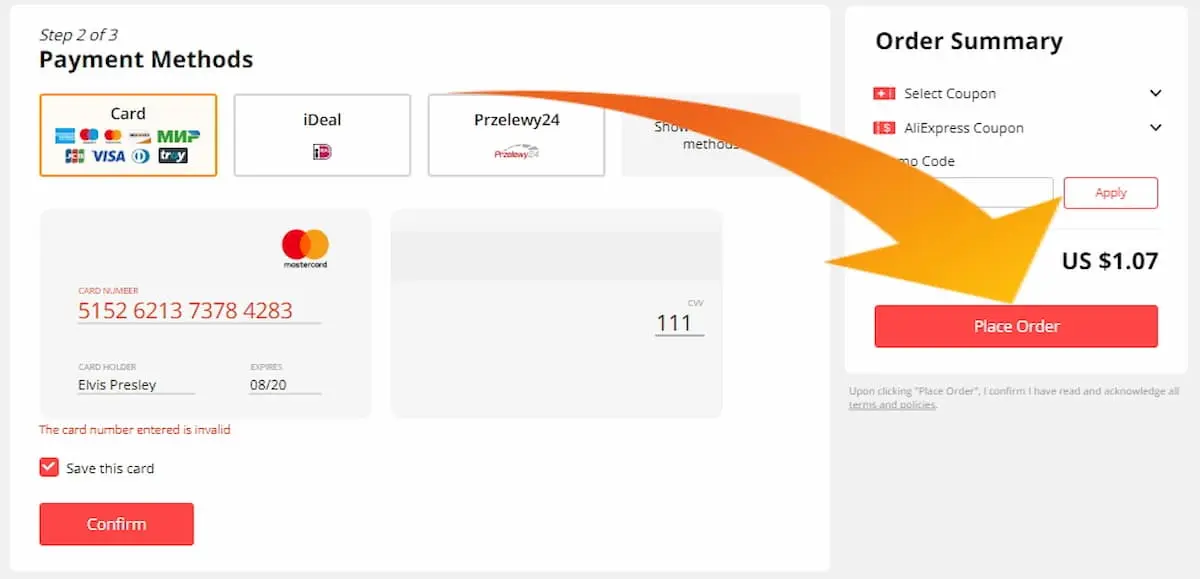
Congratulations. You have made a payment for your order on AliExpress.
Now you just have to wait for the receipt of the goods. If something goes wrong, you can always open a dispute on Aliexpress and get your money back. Don’t forget to confirm receipt of your order when your package arrives. But do this only after making sure that the product is fully consistent with the description. If not, open a dispute.
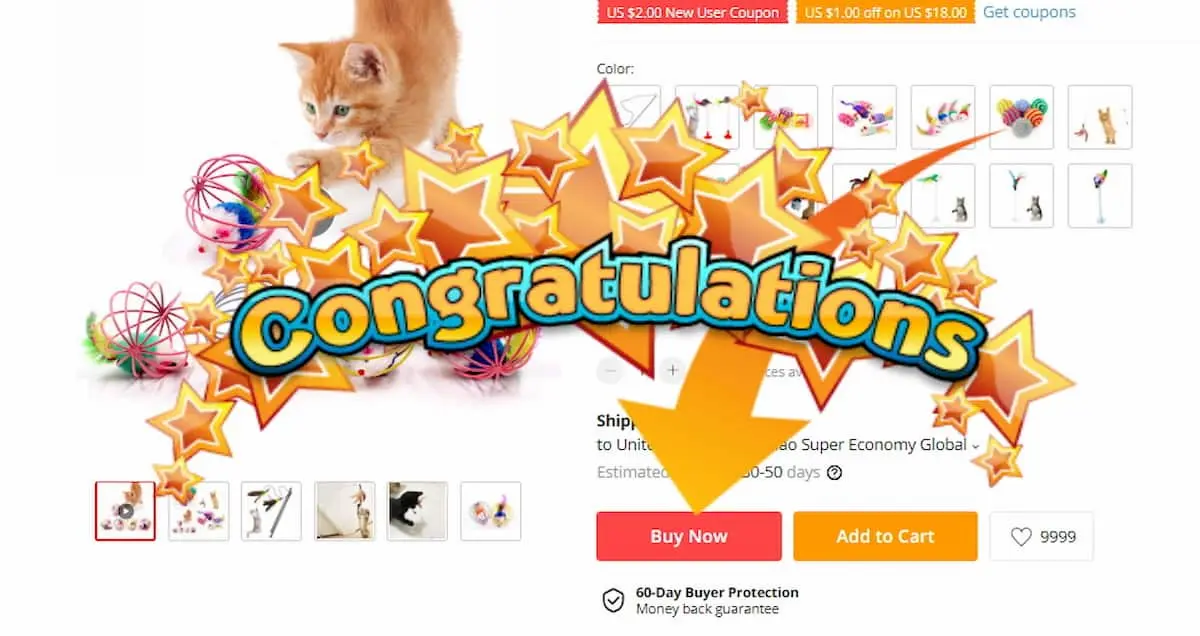
Tools
- You will need a valid AliExpress account.
Materials
- You will need a bank card or wallet in an electronic payment system. In some countries, orders can be paid by bank transfer, cash or mobile.
Find other instructions in the How to buy section of our website.
FAQ Frequently asked questions – how to pay for AliExpress
Where can I pay for AliExpress?
Directly on the site. Or through the terminal of the payment system. In some countries, chain stores accept cash payments and issue a check. But in all cases, you make an advance payment. Payment upon receipt on AliExpress is not possible.
Where can I pay for my AliExpress order
If you do not have bank cards or e-wallets, then the easiest way is to pay via your mobile phone or payment terminal. But before you go somewhere, check if there is such a possibility. Select the desired product on the site, click “buy” and see what payment methods it will offer you.
How to pay for AliExpress Crimea?
Unfortunately, this option does not exist. Even if you somehow manage to transfer money to AliExpress from Crimea, you will not be able to complete the purchase. In the best case, the money will be returned to your account. At worst, you won’t even be able to get your money back.
How to pay for AliExpress by mail?
This is only possible if “payment to bank account” is available in your country. Then you just pay the bill issued by Aliexpress by mail. Or use one of the available payment systems, if your mail provides such a service. Payment upon receipt on Aliexpress is not possible. Only 100% prepayment.
How to pay for AliExpress from your phone?
In the “Payment Method” section when completing your purchase, select “Other Payment Methods”. Then select “Mobile payment” and enter the name of the operator, whose services you use. And enter your phone number. Then click on the “Send SMS” button. Reply to SMS to confirm the payment.
What is the payment for AliExpress?
It’s very simple. After registering and choosing a product, you will be offered several ways. From a bank card to an electronic wallet or mobile account. Having linked a payment instrument to the site once, you then will not need to enter the details. You just need to confirm the transaction.
What cards can I use to pay for AliExpress?
A card of any bank linked to one of the following payment systems:
Mastercard.
Maestro.
VISA.
American Express, AmEx.
JCB.
Discover.
Diners Club International.
TROY.
Cartes Bancaires (Carte Bleue)
Check if your card has a corresponding logo.What cards to pay for AliExpress?
Any banking. Better debit rather than credit. If you have more than one card, choose the one that has a US dollar account. AliExpress only accepts this currency. You can, of course, pay with other currencies. For example, Russian rubles. But at the time of payment by Aliexpress, the currency will be converted. Therefore, if you have cards from different banks, choose the one for which the most favorable rate is offered. And the smallest commission is taken.
What card can I pay with AliExpress?
Any banking system included in one of the payment (clearing) systems: Mastercard, Maestro, Visa, MIR, JCB and some others. It is important that the card has a sufficient limit on payment for goods on the Internet and sufficient funds. Both credit and debit cards are accepted. Just enter your number, expiration date, your name and verification code. The system will do the rest on its own.
Why can’t I pay for AliExpress?
You may have entered incorrect data. Or you don’t have enough funds. But more often than not, the payment does not go through because your bank has set a limit on purchases on the Internet. Call the operator and remove this limit or raise it to the desired level.
Why can’t I pay for AliExpress?
Check if the data entered is correct. Find out. Whether you have enough money in your account. Make sure that there is no restriction (limit) on payment on the Internet on the card / wallet.
Why can’t I pay for AliExpress from my card?
Transactions like AliExpress payment are not beneficial to your bank. Therefore, most financial institutions set “limits” – restrictions on payments for purchases on the Internet. They attribute this to concern for your safety. Call the hotline of your bank (its number is on the card) and find out the details.
How to pay for AliExpress?
By bank card, from an electronic wallet, from a mobile account or in cash. The first two methods are available in all countries of the world. The last two are only in Russia and some other countries. The lowest commissions and the best rate, as a rule, when paying by Aliexpress by credit card.
How to pay for AliExpress?
Upon purchase, you will be offered several payment methods. Choose the one that will be the easiest and most profitable for you. There are bank cards, e-wallets, and some other methods.
How to pay for AliExpress via phone?
This method is only available in the Russian Federation and some other countries. You need to choose “another method” and then “payment from mobile”. Enter your phone number, you will receive a short message by which you will need to confirm the payment. Keep in mind that mobile operators charge quite a lot of fees for such transactions.
How to pay for AliExpress in Crimea?
Unfortunately, this is not possible. Better not even try. At best, your money will be “frozen”, and at worst, it will simply not be returned. Aliexpress does not work with Crimea in any way. And all attempts to circumvent this prohibition do not lead to anything good.
How to pay for AliExpress via Privat24?
When making a purchase, enter the details of your Privatbank card. You don’t even need to go to the Privat24 service. Unless just to confirm the payment. The binding is done only once. Then it will be enough to select the card with which you want to pay for the order from the menu.
How to pay for AliExpress via Kaspi Gold?
Like a regular credit card. When choosing a payment method, select “Credit Card” and enter the details of your Kaspi Gold. You may need to confirm your payment. In this case, you will receive a bonus under the Caspi Bonus program. Keep in mind that you can pay for AliExpress only with Kaspi Gold. Other services of this system, for example, Kaspi.kz, are not suitable.
How to pay for AliExpress via the Ukraine terminal?
There is no direct payment for AliExpress in Ukrainian payment terminals yet. But you can buy on Aliexpress in Ukraine through one of the existing payment systems. For example, via Western Union. In the “Select a payment method” menu, click on the appropriate system and follow the instructions. And only then, when you receive an invoice from Aliexpress, go to the payment terminal.
Can I pay for AliExpress using Apple Pay?
No, Unfortunately. So far, the Apple Pay payment system is not available for payment on Aliexpress in any country in the world.
How to pay AliExpress by credit card
Aliexpress accepts Maestro, Mastercard, Visa and American Express cards. Make sure your card has a logo for one of these systems. It doesn’t matter which bank you got it from. You can pay for goods with any discounts on AliExpress with a bank card.
To make a payment, you need to select “Bank Card” in the menu when paying. Then you will be asked to enter your card number and some other information. The system will remember your card. Next time, you will not need to enter data.

Pay for AliExpress via PayPal
AliExpress supports PayPal as a payment method for orders for countries: USA, UK, Spain, Portugal, France, Italy, Germany, Israel, Netherlands, Poland, Norway, Sweden, Saudi Arabia, UAE. Please note, PayPal is only available when the merchant has activated it for their store.
You can find the Paypal badge as a payment method on the product page if it’s available to pay for that product. Click Pay Now or More Payment Methods to find this option.
Pay for AliExpress via Google Pay
This method is not yet available in all countries.
- Select “Other Payment Methods” or immediately click on the Google Pay icon if it appears.
- In the window that opens, confirm the payment.
- It is better to use this method in the Chrome browser or on Android mobile devices.
Pay for AliExpress by Wire Transfer
- Select Wire Transfer (Bank Transfer) as your payment method.
- Click “continue” to create an invoice and receive a unique number.
- Print the invoice on a printer.
- Give this invoice to your bank employee and pay it.
- The order status will change to “paid” within 7 business days.
Attention!
Only orders over $ 20 can be paid via bank transfer. Items in the order must not be on sale.
Pay for Aliexpress via Western Union
- Select Western Union as your payment method.
- Print the invoice that appears on your screen.
- Take it to the nearest Western Union branch and complete the payment.
- The order status will change to “paid” within 7 business days.
Attention!
You can pay through Western Union only for orders over $20. Items in the order must not be on sale.
Payment via DOKU
Available in Indonesia
- Select DOKU as your payment method.
- The official DOKU website will open.
- Enter your details and complete the payment.
- If the payment fails or you have any questions, please contact the DOKU payment system support service – +021 1500963, [email protected].
Payment via Mercado pago
Available in Argentina, Brazil, Chile, Colombia, Mexico, Peru, Uruguay.
- Select Mercado pago as your payment method.
- The official Mercado pago website will open.
- Enter your details and complete the payment.
Pay for Aliexpress via BOLETO
- Select “Pay Now” or “Other Payment Methods”. In the list that opens, select BOLETO.
- Enter your CPF details into the form.
- An invoice will open, which can be printed or shown to the BOLETO operator directly on the smartphone screen.
- Make the payment within three days.
Payment via TEF
In Spain, you can use the TEF system to pay for goods from the AliExpress catalog. Click “Pay Now” or choose “Other Payment Methods” to choose that method.
Select your bank and fill in the CPF, after which you will be transferred to the bank page to complete the payment.
Payment via IDEAL
Only available in the Netherlands.
- Select IDEAL as your payment method.
- Enter your first and last name to complete the payment.
Payment via Giropay
Available in Germany.
- Select Giropay as your payment method.
- Enter BIC or Bank Code to complete the payment.
- Please note that the BIC must be 8 or 11 digits and the bank code must be 8 digits.
- You can pay via Giropay only in euros.
Payment Aliexpress via SOFORT
Available in Germany, Austria, Belgium, the Netherlands.
- Select SOFORT as your payment method.
- You will be redirected to the SOFORT website to complete your payment.
- Complete the payment.
- It usually takes about 7 days to confirm your payment.
Payment by Aliexpress via Alipay Balance
It is Alibaba Group’s own payment processor. In the EU, it is fully supported in Germany, Austria, Belgium and the Netherlands. Also available in some other countries around the world. There is no commission for payment on Aliexpress via Alipay.
- Choose Alipay as your payment method. If there is no such choice, then the system is not available in your country.
- The payment will be processed instantly.
Payment via Carte Bancaire (Carte Blue)
This is a French bank payment system.
- Select Carte Bancaire as your payment method.
- Enter your card details.
- Confirm purchase.
- You may need to confirm the payment with your bank.
Payment via Przelewy 24
In Poland, Aliexpress is available to pay through the Przelewy 24 payment system.
- Choose Przelewy 24 as your payment method.
- Your bank page will open.
- Complete the payment in your bank’s system.
- The order status will change to “paid”.
Pay with Discover Cards
This bank payment system is available in the United States. Payment is made in the same way as with other types of credit cards.
Payment via AliExpress Pocket
This is Aliexpress’s internal gift certificate system. At the moment it is no longer valid. But those users who purchased or received as a gift AliExpress Pocket certificates can still use them to pay for purchases on Aliexpress.
Payment via Klarna
- Klarna is a payment method available only for countries: Germany, Austria, Netherlands, Finland.
- Payments from 0.2 to 1500 EUR can be made through Klarna.
Step 1: Choose Klarna as your payment method
Step 2: Enter your personal information for further verification, then you will be redirected to the Klarna page to complete the payment.
Payment via PayU
You can pay for Aliexpress through PayU in almost all countries of the world. The exception is countries where this system does not work or is prohibited.
- Select PayU as your payment method.
- You will be redirected to the PayU website.
- Complete the payment.
- The order status will change to “paid”.
Payment via EPS
Available in Austria.
- Select EPS as your payment method.
- You will be redirected to the EPS site.
- Enter your details and complete the payment.
Payment via PPRO Bancontact
Available in Belgium and other countries where this system works. Previously simply called Bancontact. Now owned by PPRO Group.
- Select PPRO Bancontact as your payment method.
- The official website of the payment system will open.
- Enter your details and complete the payment.
Pay for Aliexpress from mobile via M-pesa
This system was created by the mobile operator Vodafone especially for African countries. But for now, you can pay for Aliexpress from your mobile through M-pesa only in Kenya.
- Select “Other Payment Methods”.
- Select “Mobile Payment”.
- Enter the name of your mobile operator.
- Enter your phone number.
- Click “Send SMS”.
- You will receive an SMS with detailed instructions on what to do next.
- And you will need to send a reply SMS with payment confirmation.
- You will receive an SMS confirming the payment, if you had enough funds in your account.
Pay for Aliexpress via Isracard
It is a bank payment system created especially for Israel. It was developed by Isracard LTD, Europay LTD, Aminit LTD and American Express Israel. Cooperates with the internal payment system Alibaba Group – AliPay. Therefore, payments are made instantly, the commission is not charged.
- Select “bank card” as your payment method.
- Select Isracard.
- Enter your payment details once.
- Complete the payment.
Pay for Aliexpress via UZCARD (Uzcard)
Please note that only UZCARD International Soum cards are accepted on Aliexpress. You can top up them in Uzbek soums, but payment will take place in US dollars.
- Select “bank card” as your payment method.
- Enter your payment details once.
- Complete the payment.
Payment for goods in installments on Aliexpress
Available in Brazil and the Russian Federation only.
Brazil: Buyer can choose to pay in installments if the payment amount is more than $ 10.
Russia: installments are available only for some products. Read the information in the product card carefully. If the seller allows payment in installments, this will be indicated there.
Payment upon receipt
Available only in one country in the world – Saudi Arabia. All other countries require prepayment of the order. Aliexpress acts as a guarantor not only for the buyer, but also for the seller. He guarantees sellers that they will receive payment for goods of proper quality. The buyer cannot refuse the product simply because he did not like it.


