Although AliExpress has not yet developed an application for the Windows operating system, you can download AliExpress to your computer or laptop. To do this, you need to install an Android emulator. Then you can use the branded application in the same way as on the phone.
Read about how to download Aliexpress on a Windows phone in our other article.
You can also download AliExpress for Android or iPhone.
AliExpress Discounts: 48 Hours of Hot Deals!
Discover the popular items other shoppers around the world are choosing. Hurry up and buy!
Time Needed : 20 minutes
How to download and install the Aliexpress application on a computer (PC) or laptop running Windows.
Choose an Android emulator for Windows
There are many programs with different functionality. For example, here’s a selection of seven free emulators. We recommend using the Nox App Player. It is easy to install and configure. Has all the necessary functionality.
Download Nox App Player on your computer
Go to the official Nox website and download the distro. Directly from the link on the home page. Pay attention to the language in which the site is displayed. If English does not suit you, please choose another. Then the interface of the downloaded program will be displayed in the language of your choice.
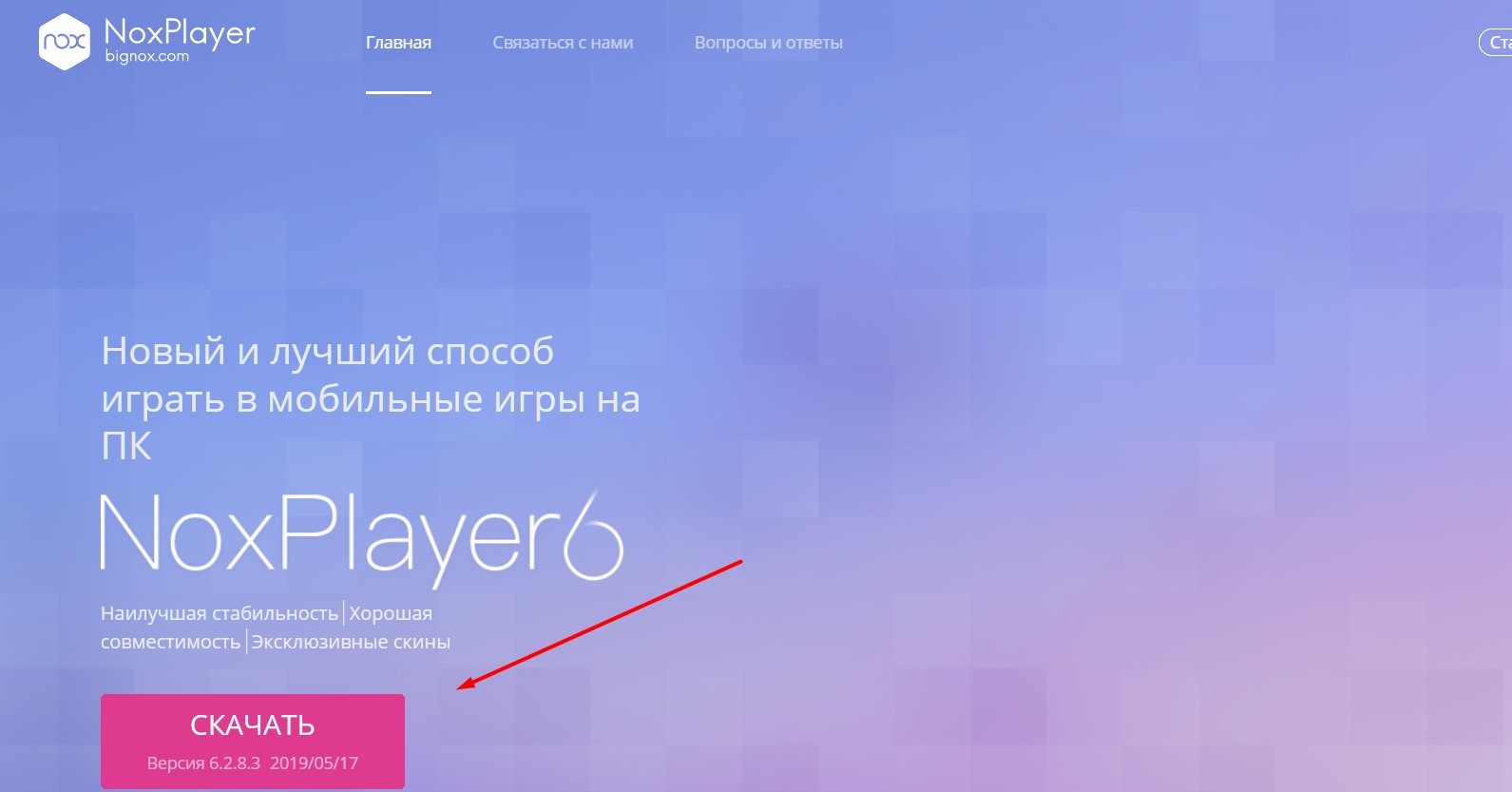
Install emulator on PC
There is nothing difficult here. Run the downloaded file and follow the instructions. You will need to choose a place to install. And press the “next” buttons.
Upon completion of the installation, you will see the main Nox screen. This is an Android emulator. That is, an imitation of a mobile phone. Or a tablet of your choice. It looks like this: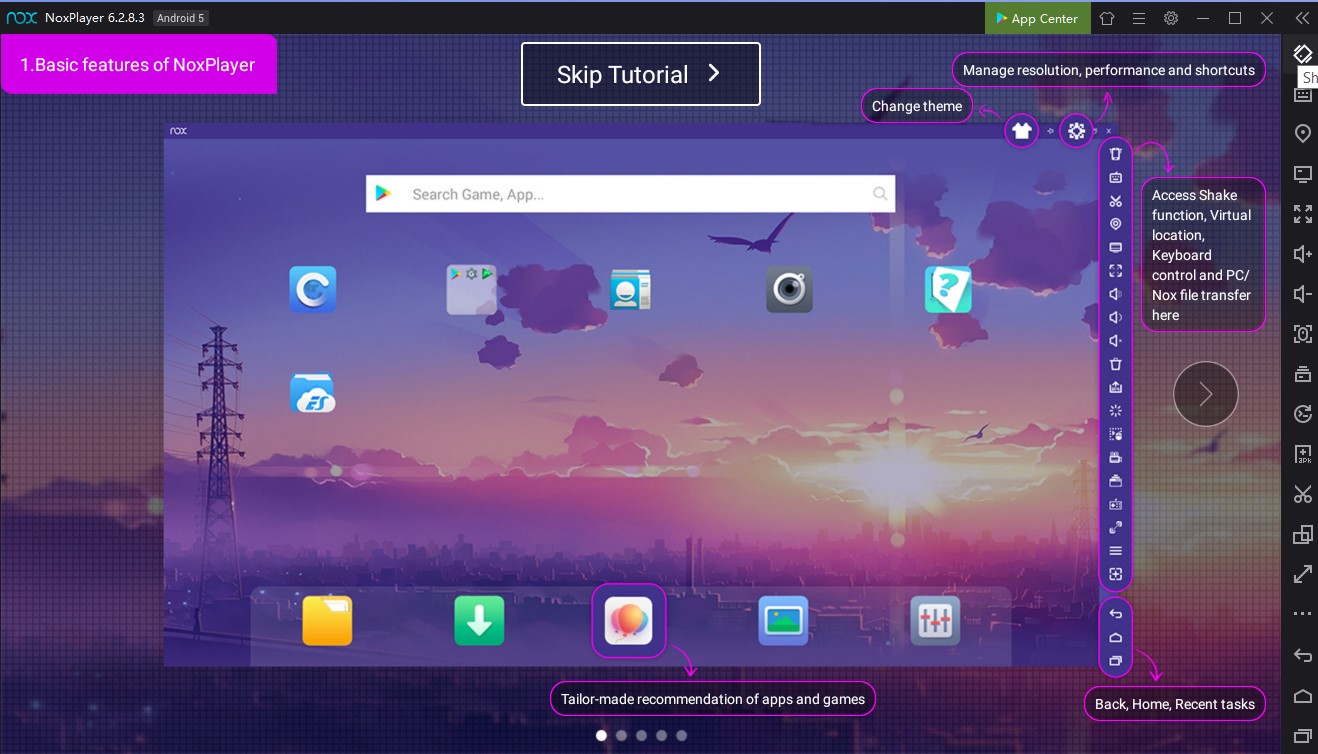
Setting up the emulator
You can change the interface language in the settings. Open the settings menu and click as shown in the picture.
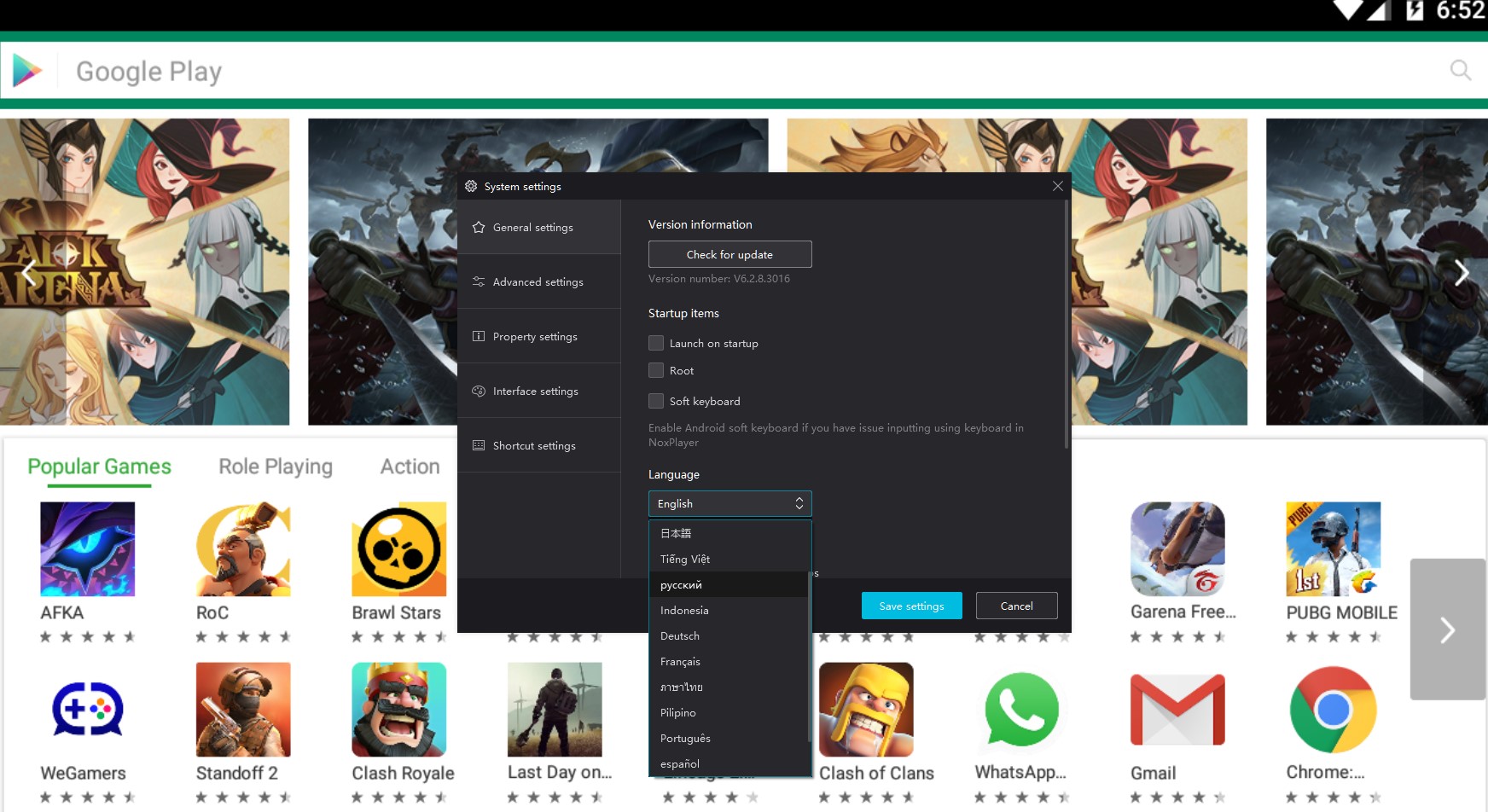
Go to Google play
This can be done right from the main Nox screen. Just click on the Google play icon.
Sign in with your Google account
Enter your email address and sign in. Just like you do it on your phone or tablet. If you want, you can create a separate account specifically for using it on a PC.
But we recommend using your main account. In this case, pull up all your settings from your smartphone. And you can use other applications on your computer or laptop.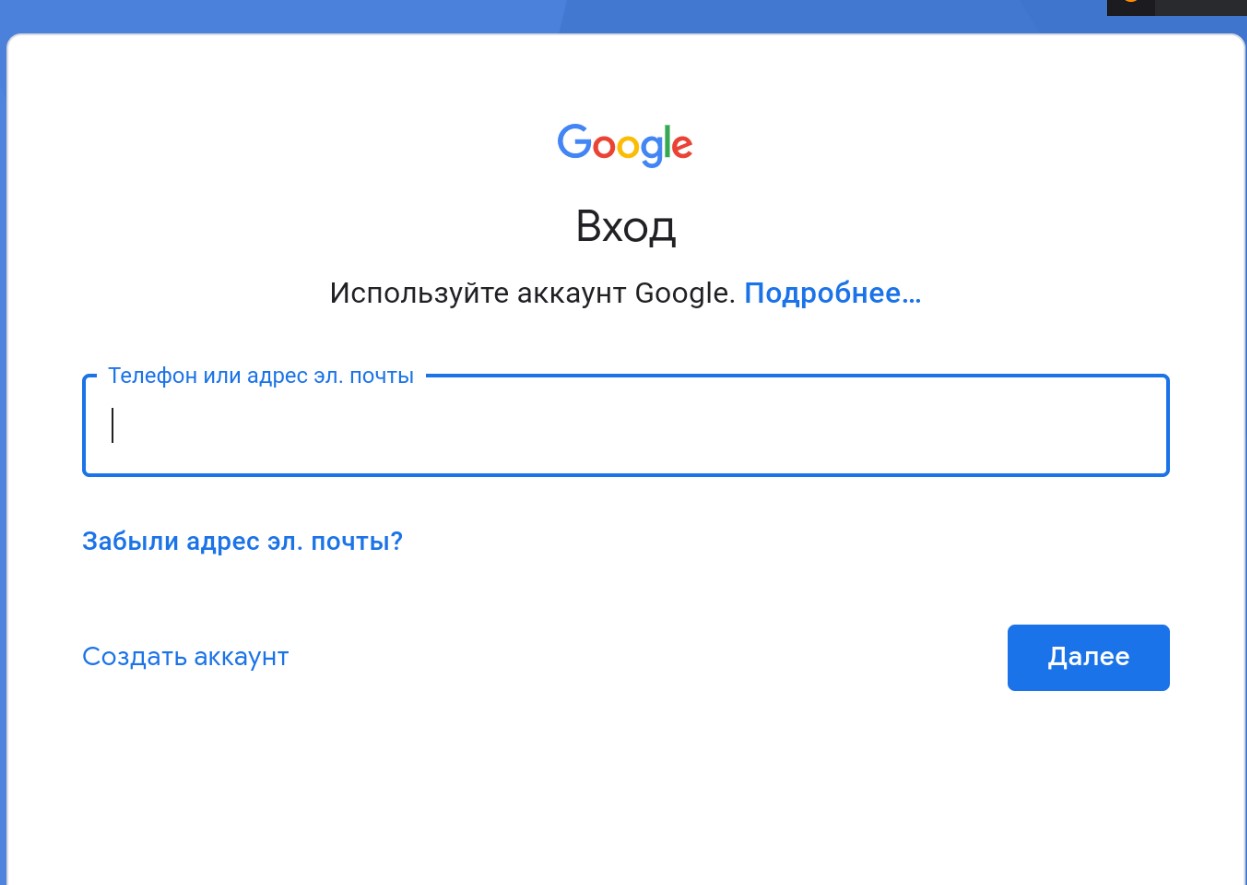
Find the Aliexpress app
Find the branded Aliexpress application on Google Play. To do this, start typing the word “aliexpress” in the search bar. Since the app is very popular, you will see it immediately after entering a few letters.
Note! We recommend installing only a branded application released by the Alibaba Group. Other apps won’t help you lower your prices or make your purchases more convenient. But there is a risk of getting caught by scammers.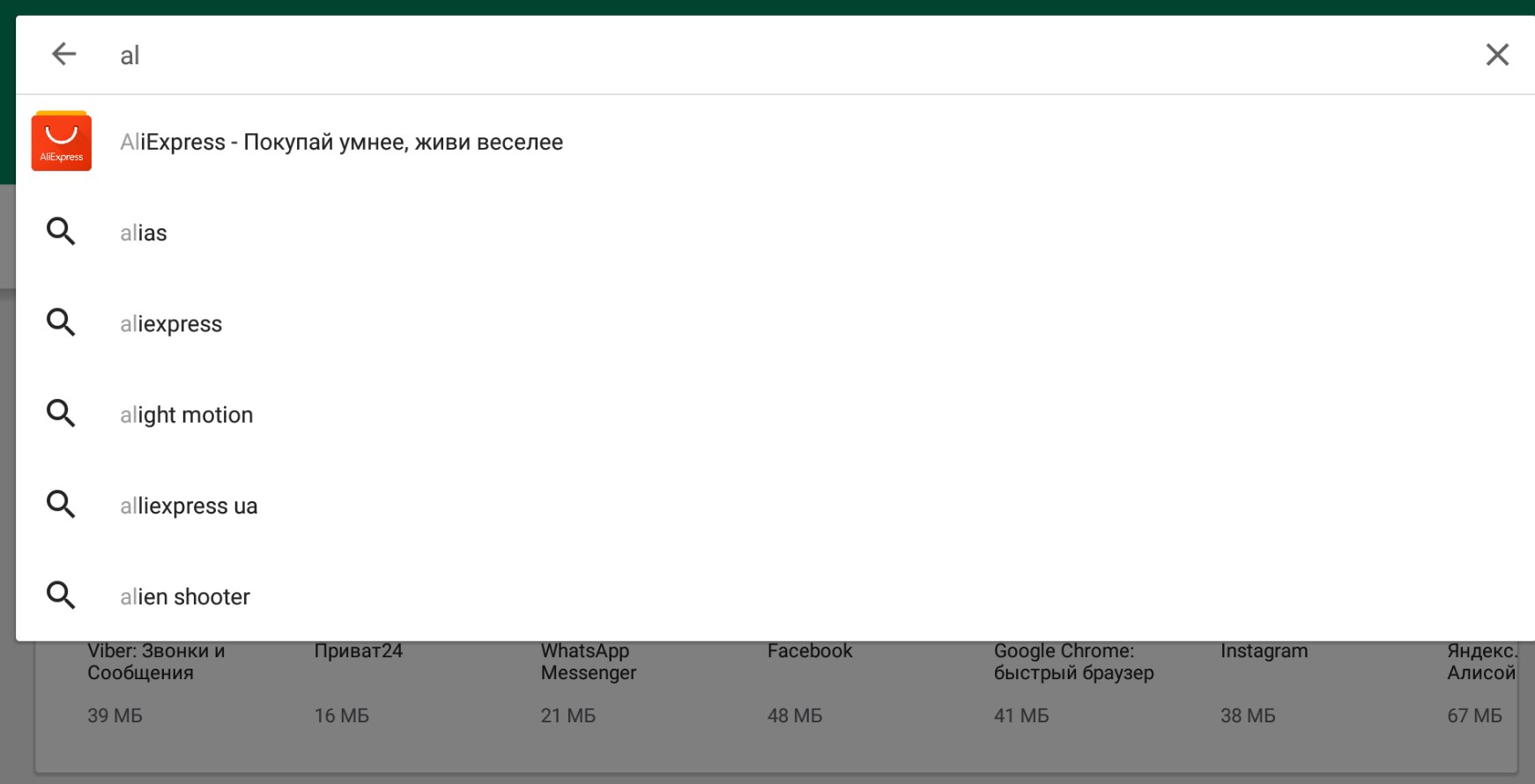
Download the Aliexpress app on your computer
This is how the installation page of the official Aliexpress application on Google Play looks like. After the download is complete, click on the “open” button. The application will launch.

Launch the Aliexpress app on your computer
You will see exactly the same screen as on your smartphone. If it is not convenient for you to use it, unfold the screen. The application will look like on a tablet.
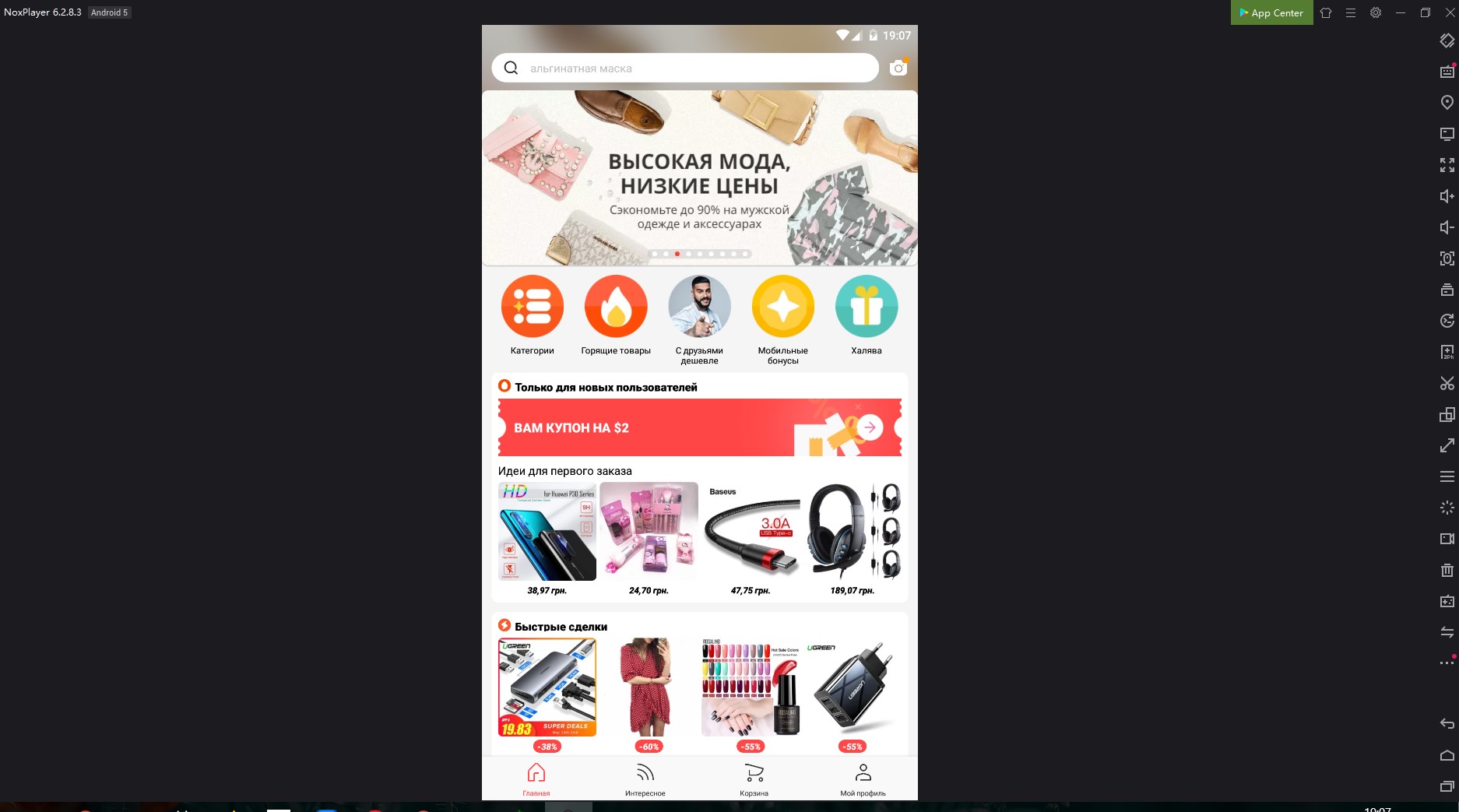
Log in to your Aliexpress account
If you don’t have an account, create one. But we do not recommend creating several accounts for one user at once. The account login button is located in the lower right corner – an icon with a man. You can also set up the language to use AliExpress in English.
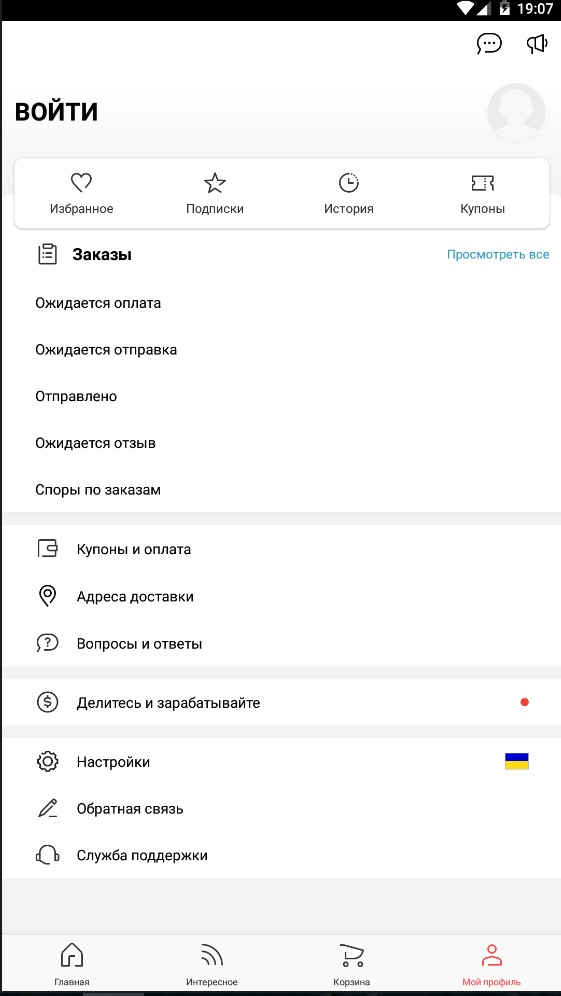
Congratulations!
You have installed the Aliexpress application on your computer or laptop. You can shop, play games and take part in loyalty programs. Buy smarter, live more fun.
Tools
- Aliexpress website
Materials
- Your computer with internet access




