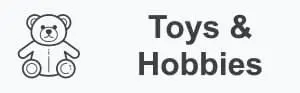How to log into
We explain logically and simply how to log into AliExpress from a phone or computer. Here’s how to simplify login. What to do if you forgot your username or password. What if AliExpress does not let you into your personal account.
Time Needed : 5 minutes
How to go to AliExpress from any device quickly in order to buy profitably.
Open the AliExpress website
Go to aliexpress.com or use our link to the Biggest Discounts section.
If this is your first time visiting the site, you need to create an account. Read how to register on AliExpress here.
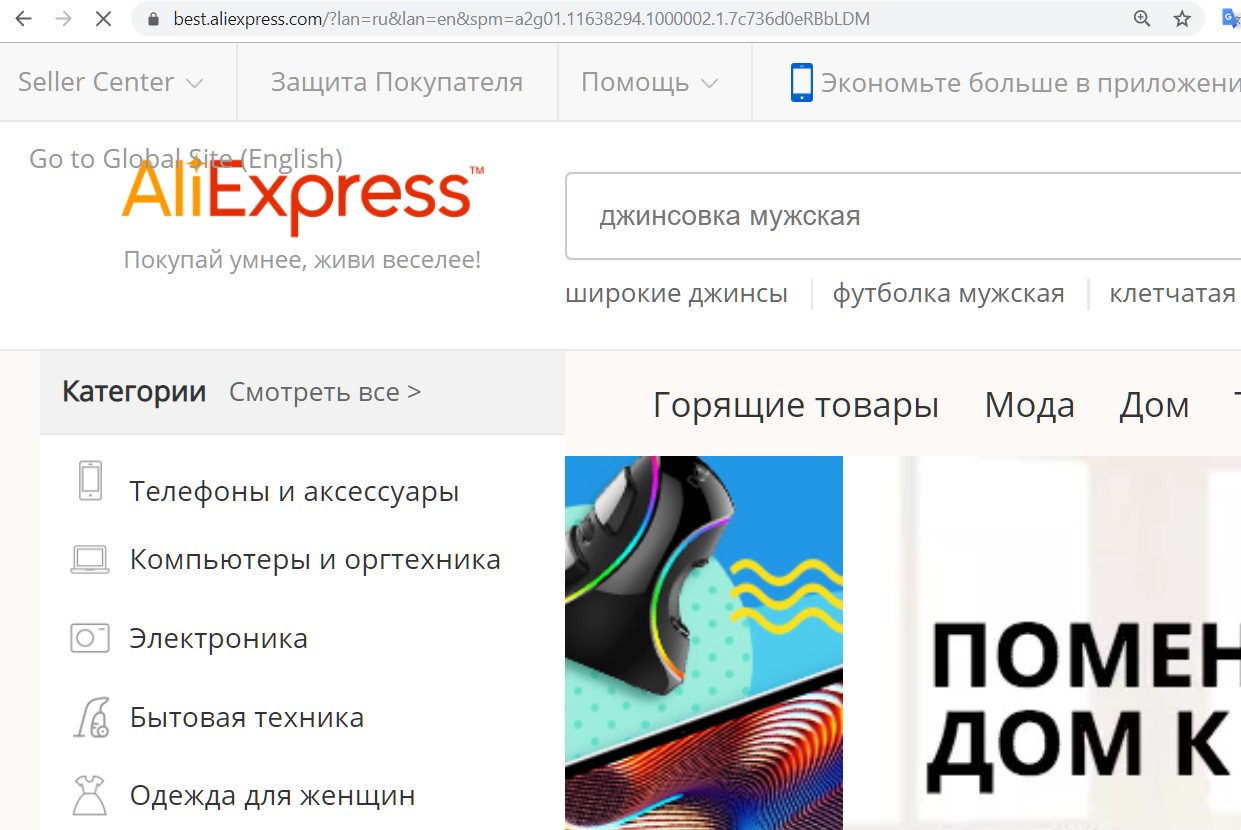
How to log in from a mobile through a browser
The same procedure – manually type the address aliexpress.com or use a personal invitation from our website PoKupar.
But we strongly recommend downloading the AliExpress app to your mobile, tablet or PC.
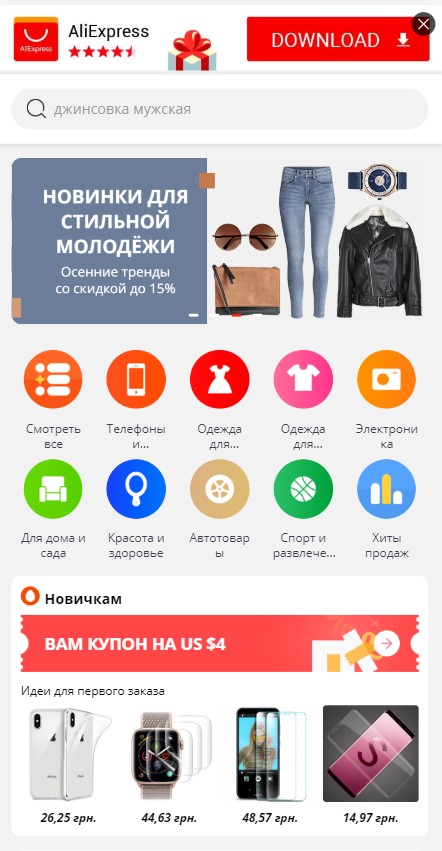
How to log in to AliExpress through the application.
And here it is even easier. As soon as you open the application, you are already on AliExpress.
The only problem that can arise is the lack of internet. The app will inform you about this.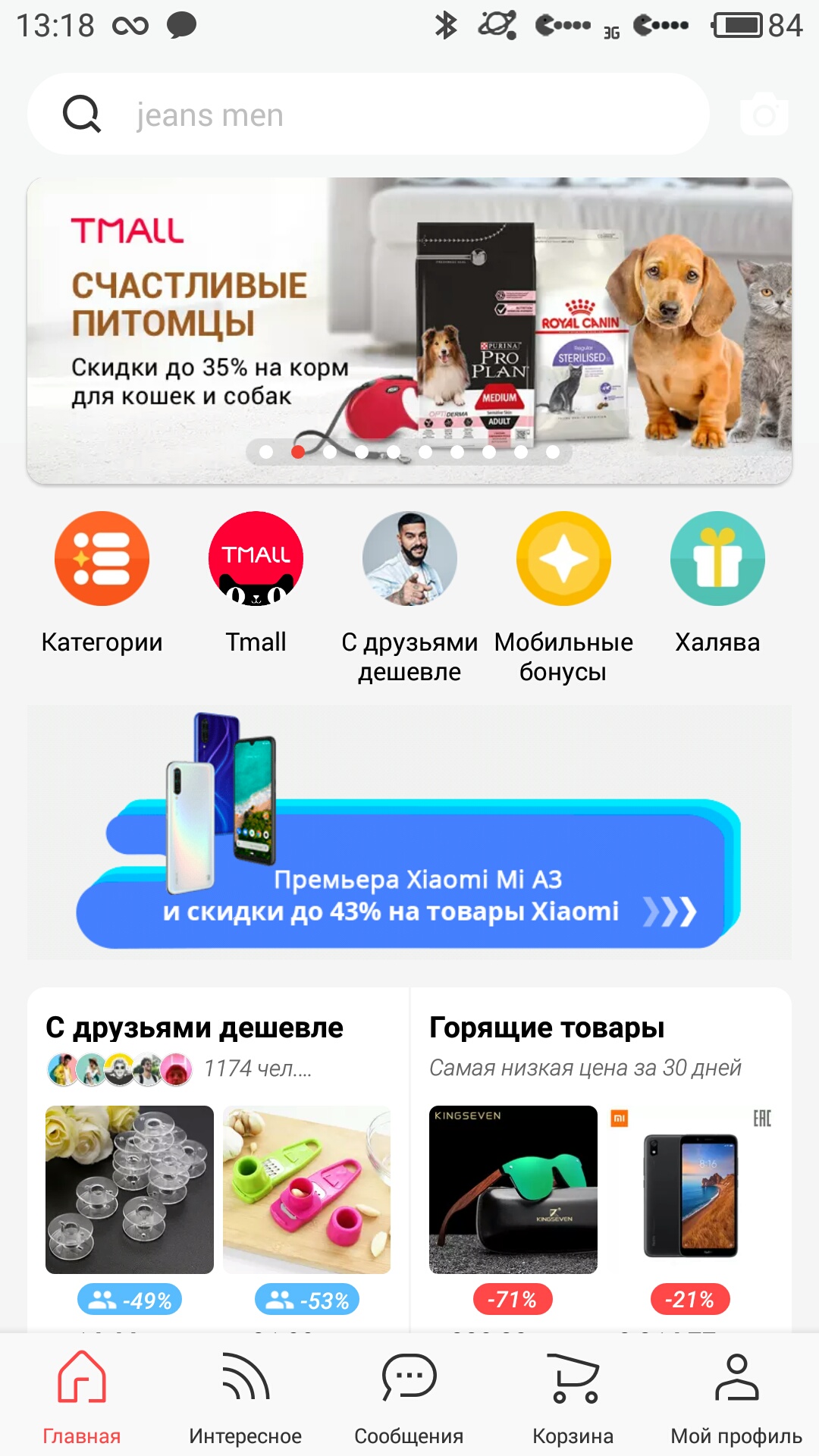
Go to your profile on AliExpress on PC
To start shopping, you need to log into your account. Move your cursor over the word “sign in” in the upper right corner.
If you accidentally logged into the version of AliExpress in another language, it’s okay. The login button is in the same place. Click on it.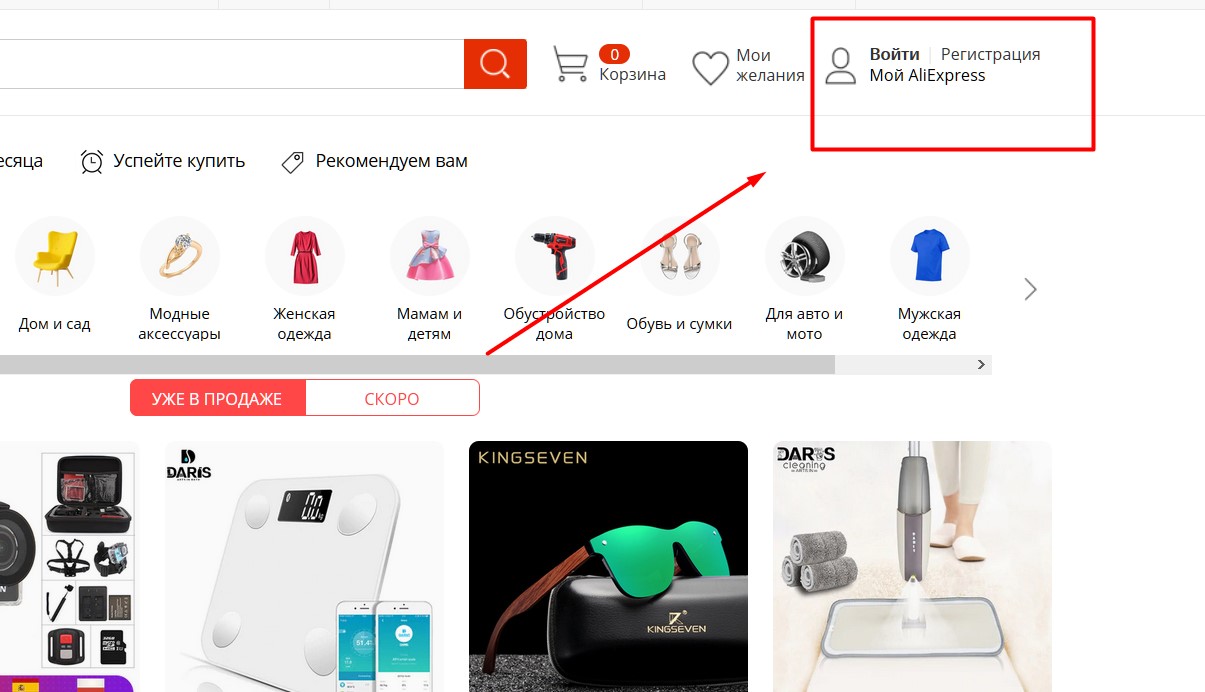
Enter your username and password or use another method
When you hover over the “sign in” button, you will be presented with all the options for entering your profile. You can enter your username and password or log in through social networks.
To log in through social networks, you need to link your account to AliExpress in advance.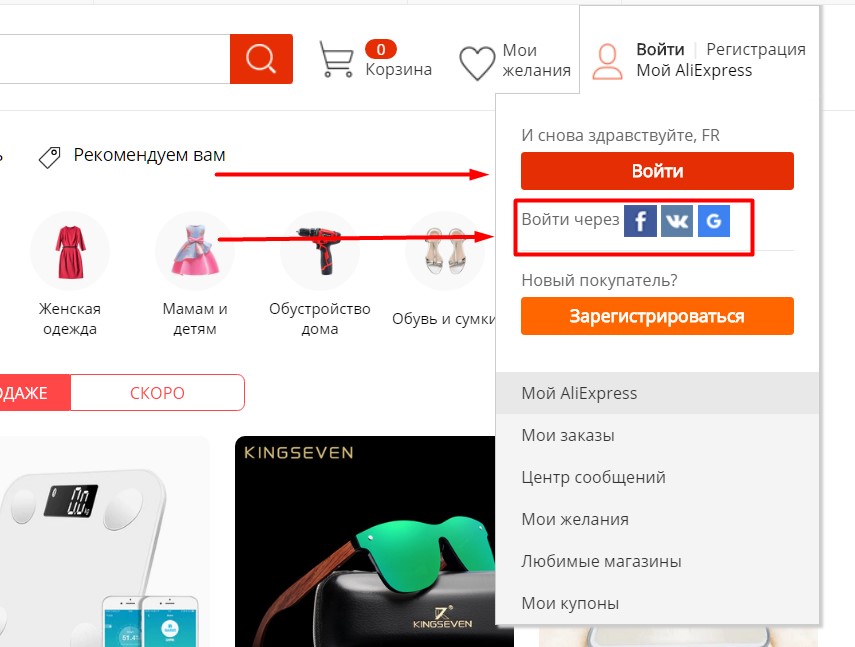
How to log into your profile on AliExpress on mobile
It is more difficult to enter through the browser. On the main page there you are offered to download the application and there is no “sign in” button. Therefore, click on any product, promotion or offer. Then the “hamburger” menu will appear in the upper right corner.
That is why it is easier to access AliExpress from a mobile via the app.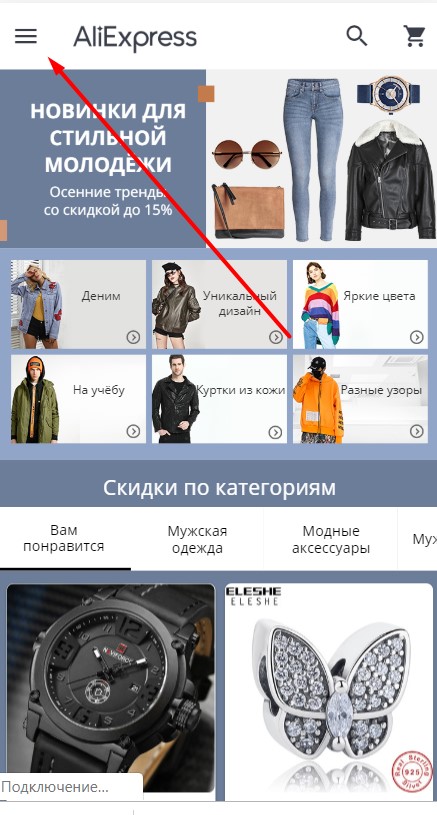
We go to your profile through the browser on your mobile
Open the menu and click on “enter” or “sign in” if you have opened the English version.
Then exactly the same menu will appear as on the PC. You can log in using your username-password or social media profiles. Please note – you must first log into the social network to use this method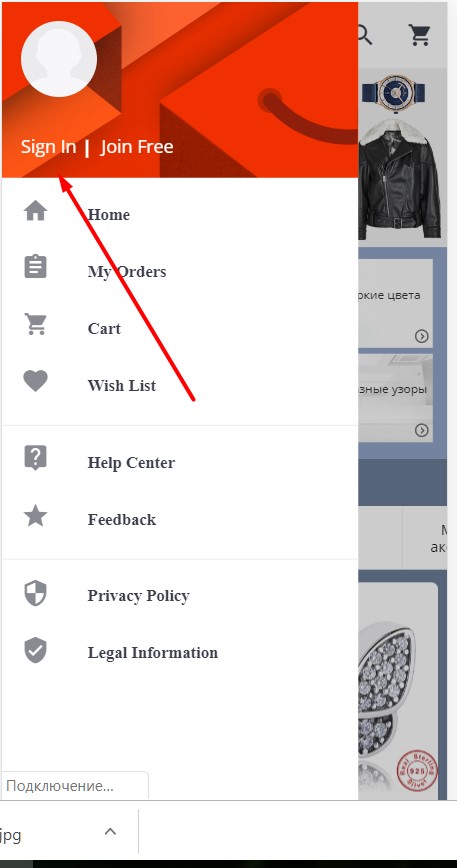
How to log in to AliExpress through the application
Click on the “my profile” button in the lower right corner of the screen. Then the login form will open.
You only need to do this once on one device. In the future, the application will remember your data and will enter automatically.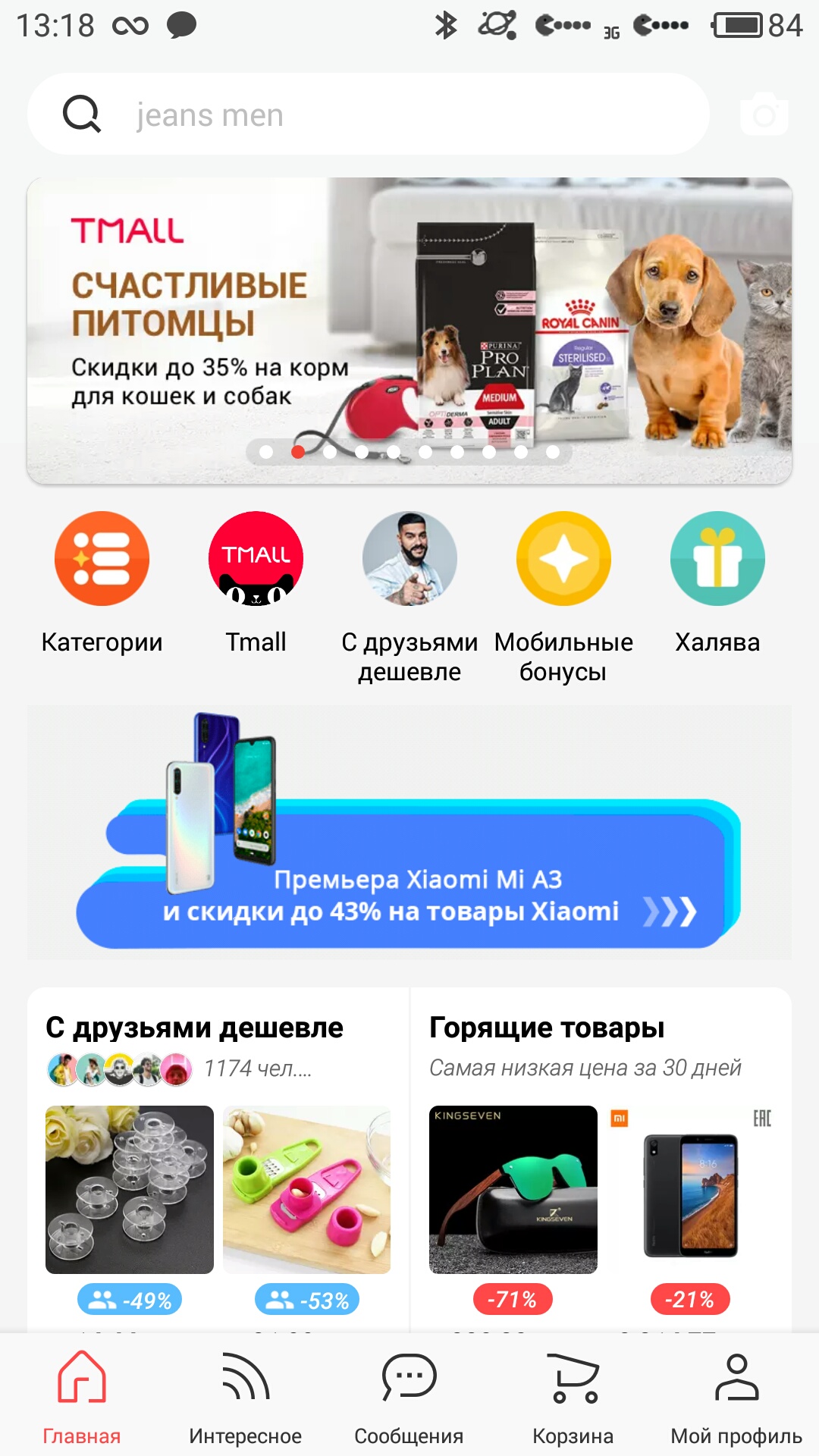
Tools
- Your account details
Materials
- Computer, tablet, laptop, smartphone
Private sale on AliExpress for their own
Get an invitation to a private sale. Buy goods with discounts for regular customers

FAQ: How to Log in to AliExpress
Hover your cursor over the “sign in” button located in the upper right corner of the site. A drop-down menu will appear with the VKontakte logo in it. Click on it, and you will enter the site through your VK profile.
Through your social media profile, if you signed up for it. Click on “enter” and then click on the icon with the logo of the social network. If you registered via e-mail – click on “forgot password” under the password entry line. A new one will be sent to the mail.
Go to the login menu and there, under the password entry line, click on “forgot password”. Then choose – “send by mail” or “contact support”. In the first case, you will receive a new password by email. In the second, you will need to confirm your identity to the support staff.
Chinese AliExpress is Taobao. You can access it via the link https://www.taobao.com/. But the prices there are the same as on AliExpress, and all descriptions are in Chinese. And delivery is mainly in China only.
Only through the mobile app. Download Aliexpress to your PC, phone or tablet. In this application, the menu will have a “freebie” section.
Most likely, your ISP is blocking access to the Internet site. Try using any VPN service. If you open AliExpress, but do not have access to your account, you could be blocked on suspicion of fraud. Contact AliExpress support.
Click on your profile in the upper right corner of the site. In the menu that opens, select the “exit” item. Then log back in, but with a different account. But it’s better not to do this – the support service may suspect you of fraud.
Just open the site. Without registration, you will be able to look after the products. But you won’t be able to make a purchase.
If you see aliexpress.com in the address bar, then you are on a real site.
There are no two AliExpress, no stripped-down versions or high-priced sites.
Go to the mobile version of AliExpress. Then open your browser settings. Select the menu item “show full version” there.