A step-by-step guide on how to register on AliExpress as a buyer, from your phone, computer or through the application. With illustrations and tips.
You will need to provide your phone number. Using this number, Aliexpress will identify you as a buyer. Only one registration can be made per number. Be sure to read the instructions on how to buy before your first purchase.
Time Needed : 5 minutes
Here’s how to sign up for AliExpress. Try to fill in all the fields correctly at once. Some information cannot be changed later.
Open the AliExpress website and select your language
Open the site on PC or mobile. Click on the country flag on the right to change the language.

Open the registration form
To do this, click on the word “registration” in the upper right corner.
Hovering over will open a drop-down menu with a large “register” button.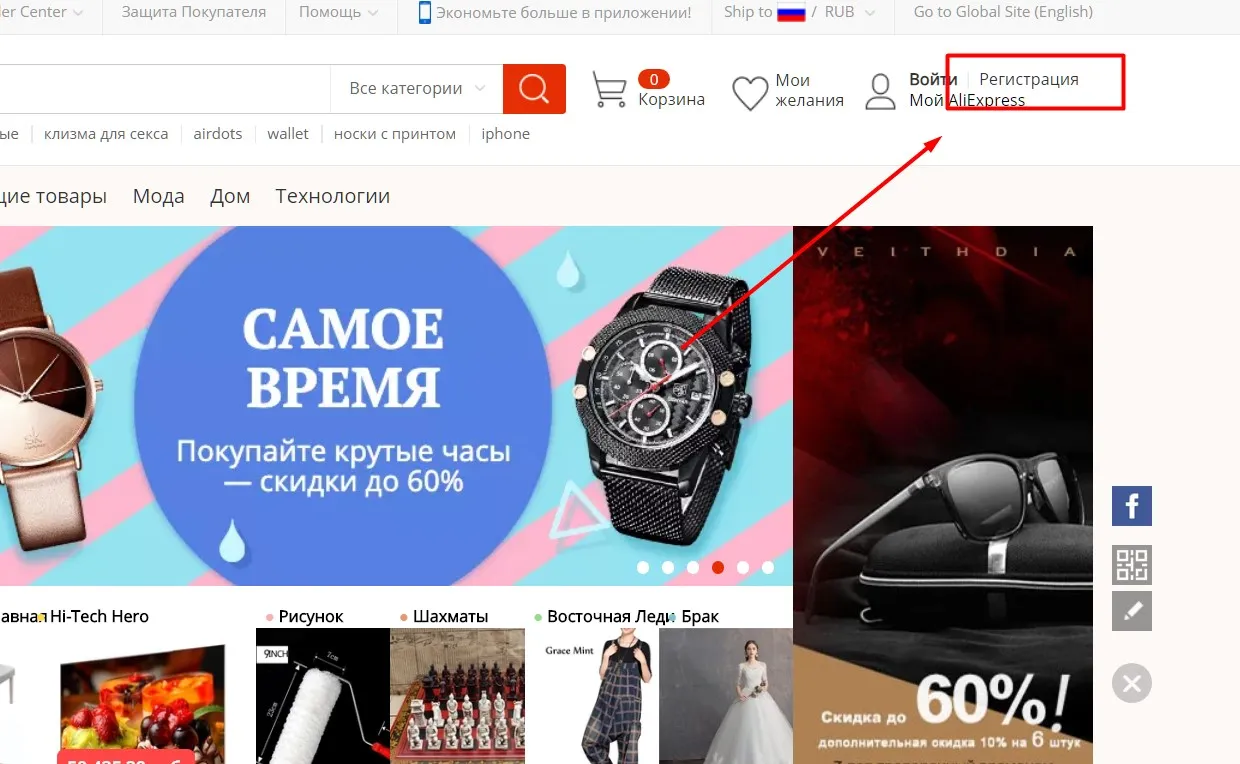
If you register on mobile or through the app
Then click on “profile” in the lower right corner of the screen. It is marked with a green arrow in the picture.
Or you can download the app by clicking on Download on the top right. In the application, the button is in the same place.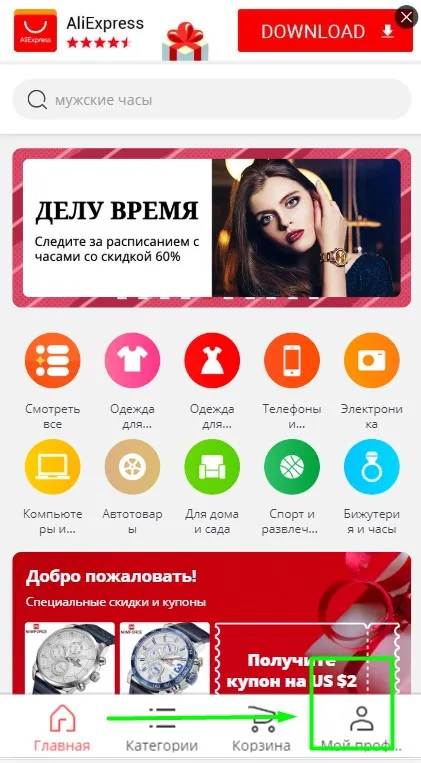
Choose an authorization method
You need to choose the method by which your identity will be verified.
If you forget your password, it will help you recover it.
The following authorization methods are available:
1. Via phone.
You will be sent an SMS with a code that you will need to enter.
2. Via email.
An email with a code will be sent to you.
3. Through a profile on social networks – VKontakte, Odnoklassniki, Facebook, Google, Twitter, Instagram, Pinterest.
Be careful!
Make sure you can later verify the same social media profile, email, or phone number.
Phone registration is not available in all countries.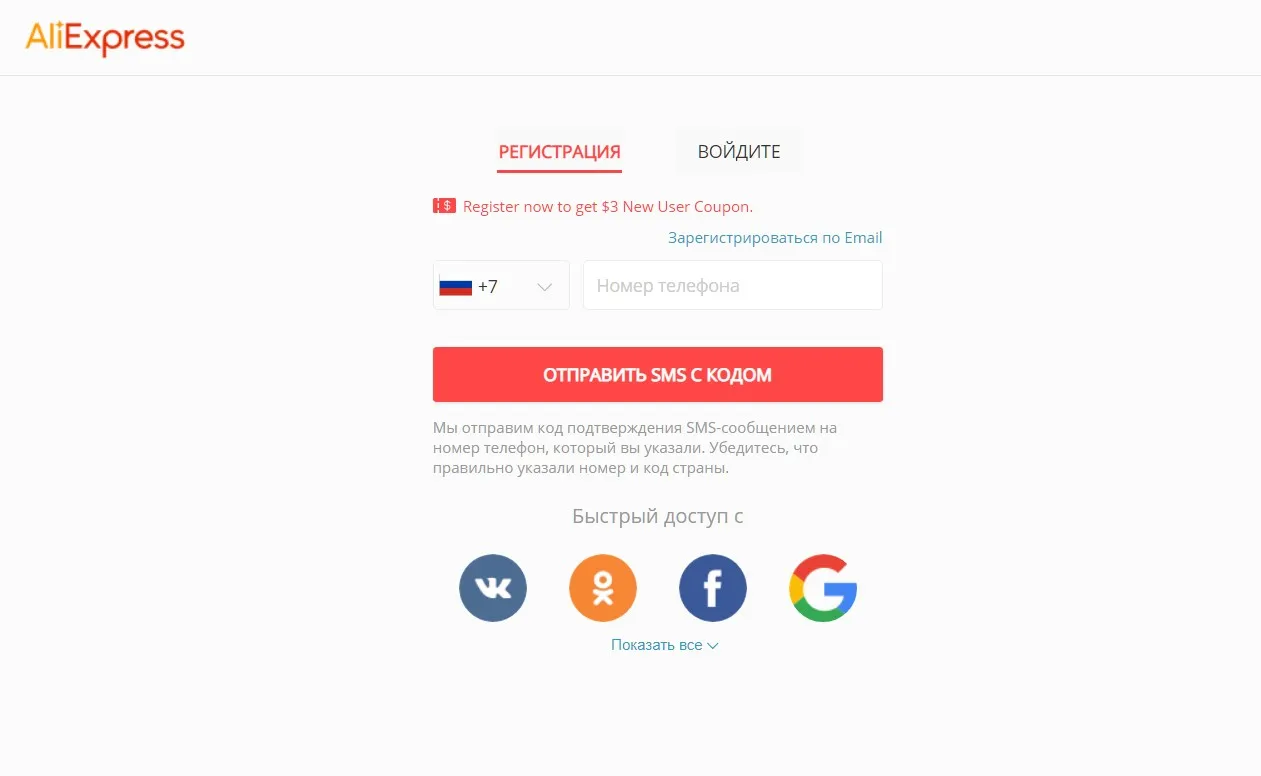
Pick a password
Now you need to come up with a password.
There are no restrictions on the number of characters on Aliexpress. But we recommend that you make a long and complex password. And not to tell anyone.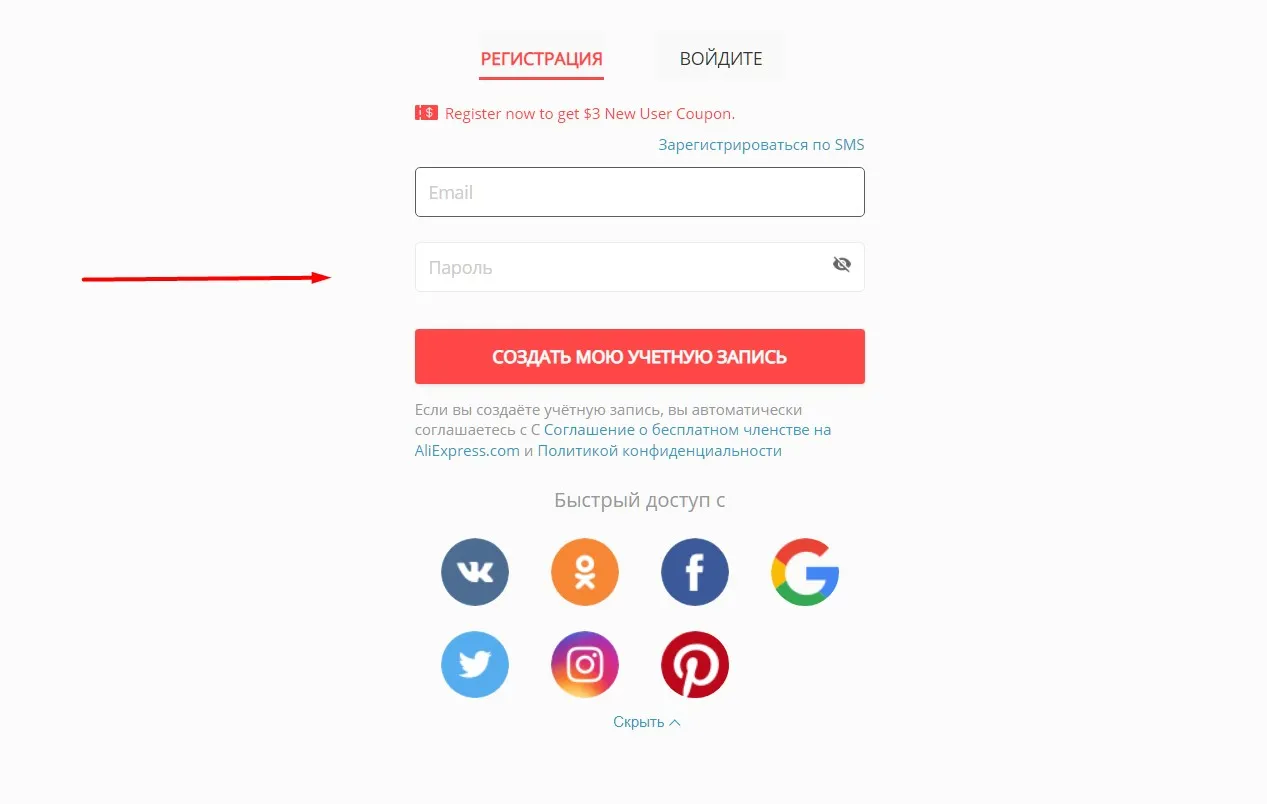
That’s it, registration is complete
You have successfully completed the registration and can use Aliexpress.
Don’t forget to grab the new user coupon and make your first purchase.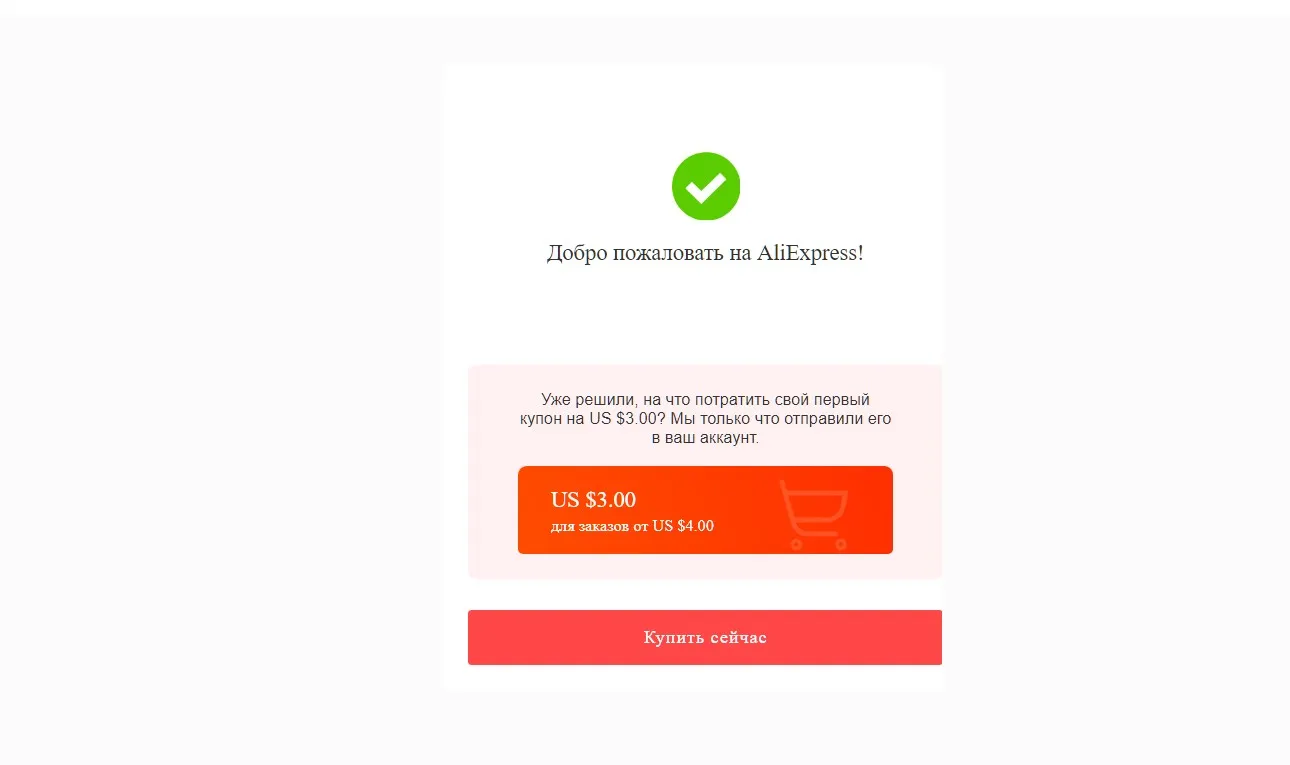
Profile activation
If you registered via email, you will need to activate your account. To do this, go to your mail, open the letter from Aliexpress and click on the “Activate profile” button.
If the letter did not arrive, it may have ended up in the Spam folder.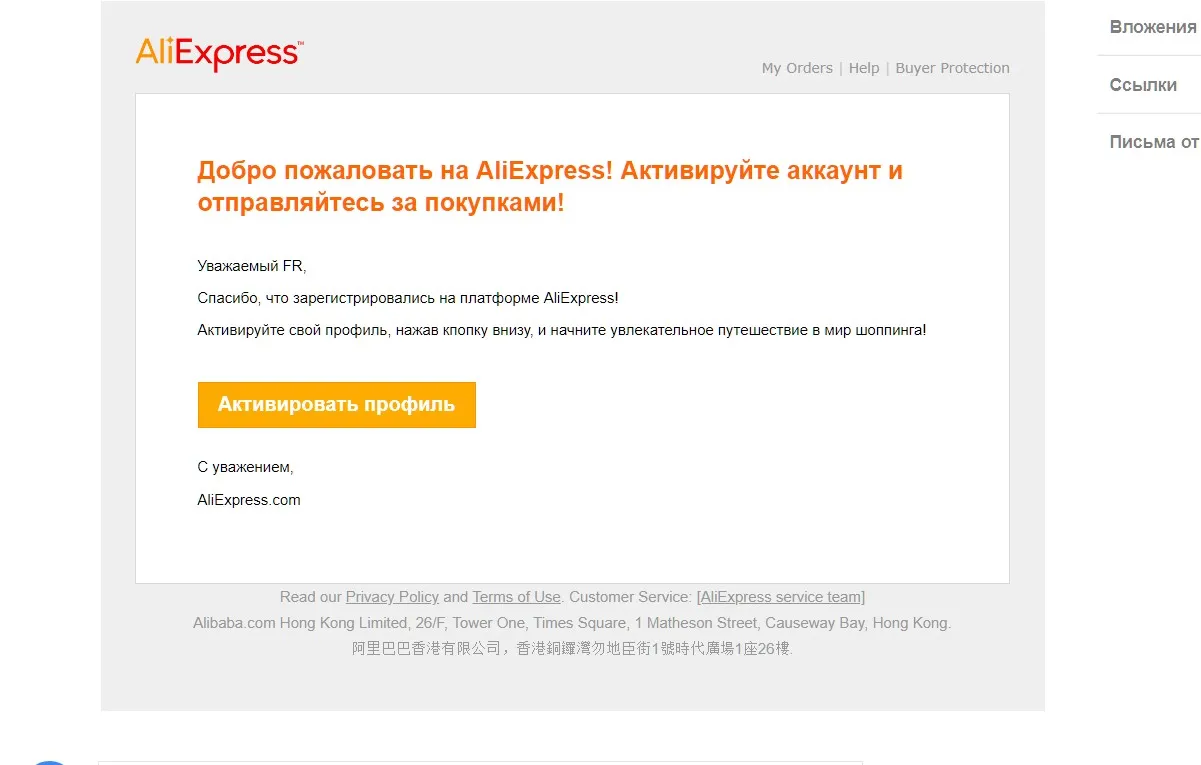
Tools
- Internet access, email
Materials
- Computer, smartphone
Get a gift for registering on AliExpress
Choose a gift for yourself for coming to the site. Have your first purchase paid by Aliexpress.

How to activate your account
To start buying, it’s not enough just to register on AliExpress. You still need to activate your account. Confirm that you are a living person and not a robot. You can activate your account through the following social networks:
- Google,
- Facebook,
- Twitter,
- Pinterest,
- Instagram,
- VK,
- OK
Log in to your account after registration. Use your username and password. Check your email. There may be an email with an activation link.
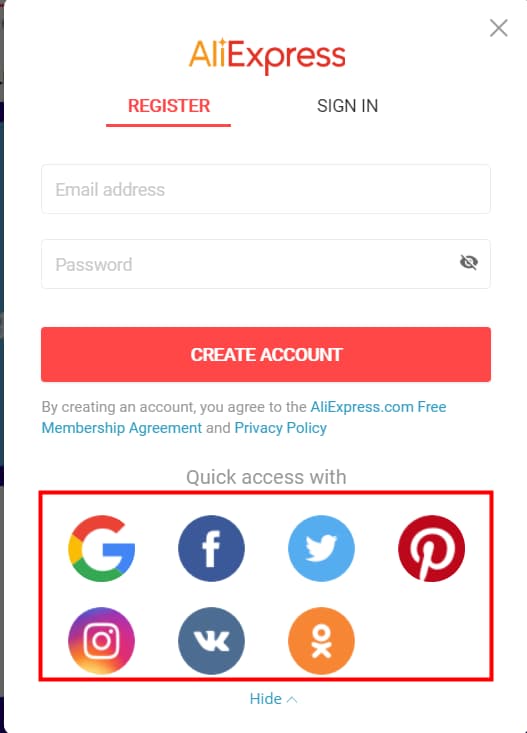
What to do if you accidentally register a merchant account
You cannot buy from such an account. An error message will appear when placing an order.
Better to register another account. To do this, you need to use a different email or social media account.
The article uses materials from the official user guide for AliExpress.