All settings of the AliExpress website are located in the upper right corner of the screen if you open the website on a computer. In the application – in the lower right corner. Click on the country flag, and you will be taken to the menu. There, you can customize AliExpress the way you like. Sequentially selected:
- Country of delivery.
- The language for displaying product descriptions.
- The currency in which the prices are indicated.
If you need to set up AliExpress on your mobile phone, click on the little man icon in the lower right corner. At the bottom of the menu that opens, you will see a country flag and a gear icon. Click on them, and you will be taken to exactly the same settings menu.
Note!
The main currency of AliExpress is the US Dollar. You can pay for your purchase in your country’s currency, but the seller will receive payment in dollars. Therefore, the price may vary slightly. Check the exchange rate with your bank.
The main language of AliExpress is English. Communication with customer support, sellers and dispute resolution is conducted in English. You can write messages in your language. AliExpress will automatically translate them into English.
How to set up Aliexpress correctly
Time Needed : 3 minutes
The order of setting up Aliexpress on all devices.
Open the settings menu in the upper right corner of the site. Or by clicking on the icon with a person at the bottom in the application and the mobile version of the site.
Remember: the settings menu on the site is always at the top right. And in the mobile version of the site and in the application – at the bottom right. On mobile, you must first open your profile page. At the bottom there will be a flag and a settings item. On the computer, the settings menu is immediately available. Just click on the flag.
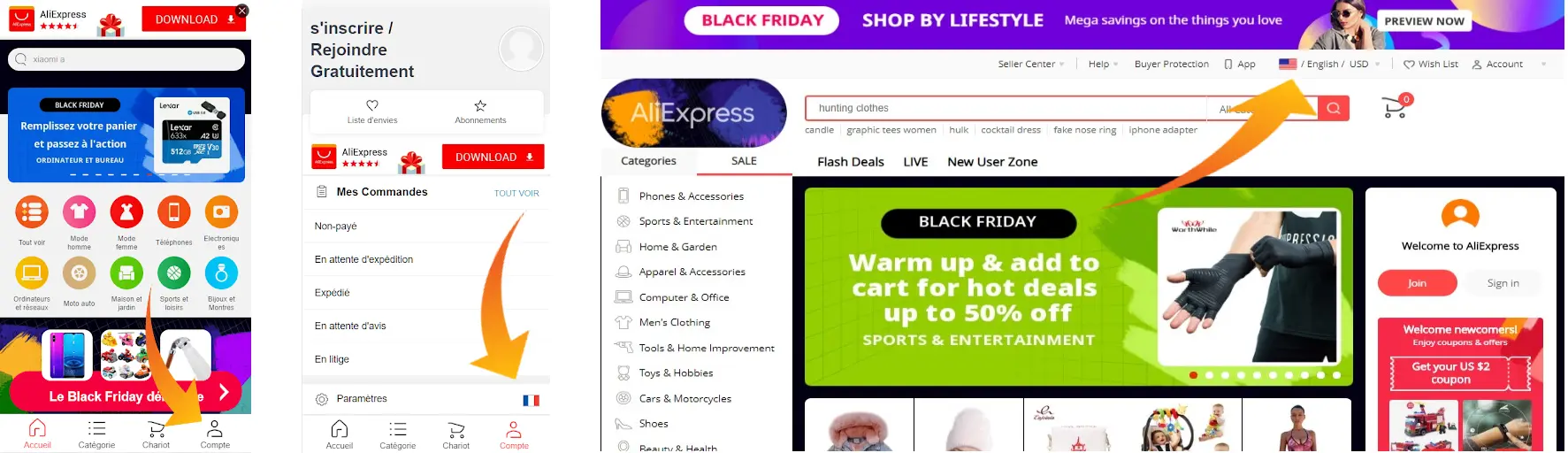
Select a country for delivery.
It is not difficult, even if AliExpress opened itself to you in an unfamiliar language. Just select the flag of your state. This is the most important setting. The point is that sellers do not ship goods to some countries. Also, the price of the goods may depend on the country. For example, if you are looking for products with free shipping.
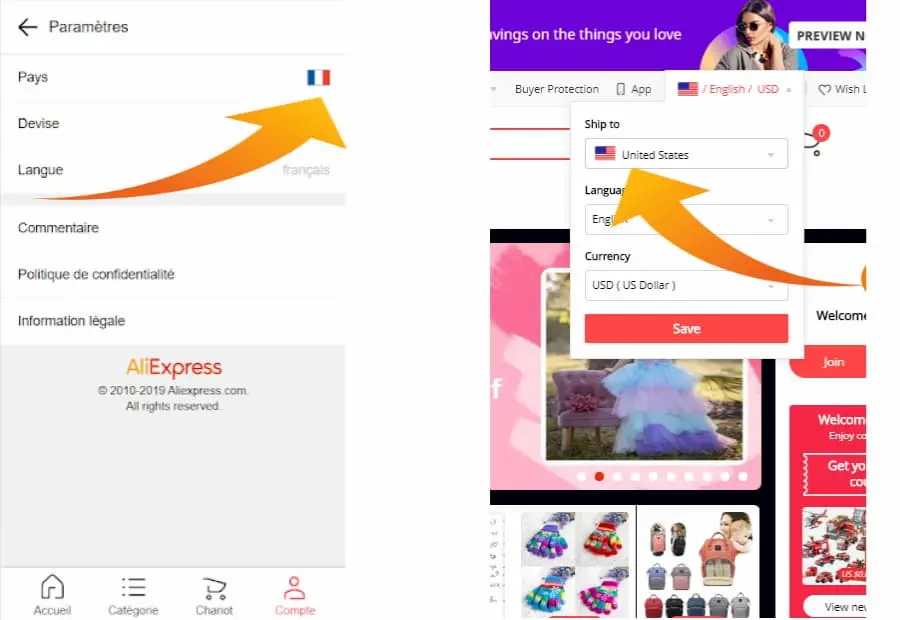
Select the language of the AliExpress website.
The second item in the menu in the PC version of the site. Just scroll down the list until you see the one you want. All product names and descriptions will be displayed in this language. Please note that sellers are only allowed to write to AliExpress in English. All other languages are automatically translated. This is due to the fact that AliExpress support service speaks only English. And only in English, it resolves all disputes.
On the mobile device and in the app, the language is the third menu item, not the second.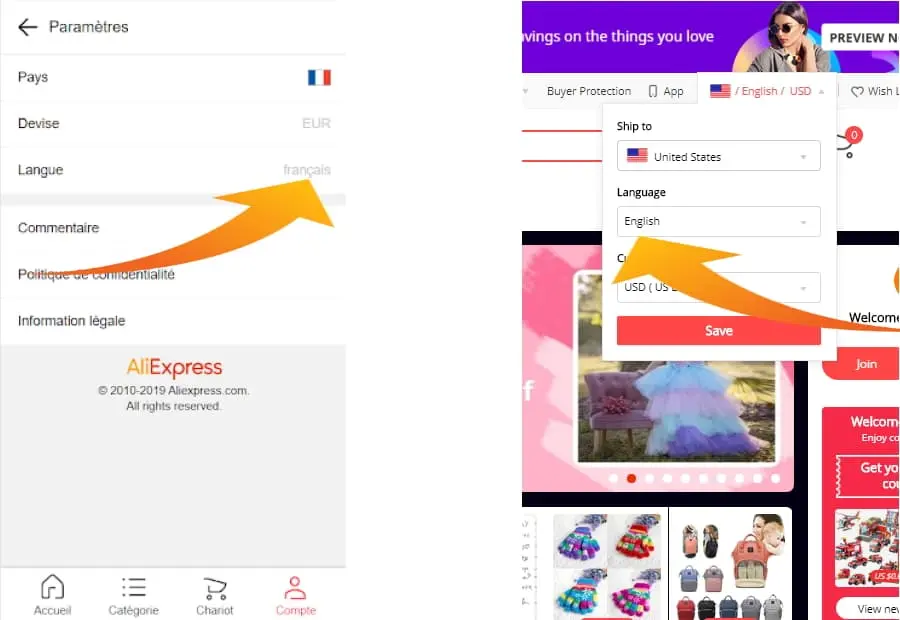
Select the currency in which prices for AliExpress will be displayed.
This is the third item in the menu in the PC version and the second in the app and in the mobile version of AliExpress.
Almost all world currencies are now available. But remember – sellers on AliExpress only accept US dollars. That is, when buying, the national currency will be debited from your bank card, but it will be converted into US dollars. Therefore, if you display prices in a different currency, they will be approximate and not accurate. The exact price in local currency depends on the rate at which your bank will convert it to dollars.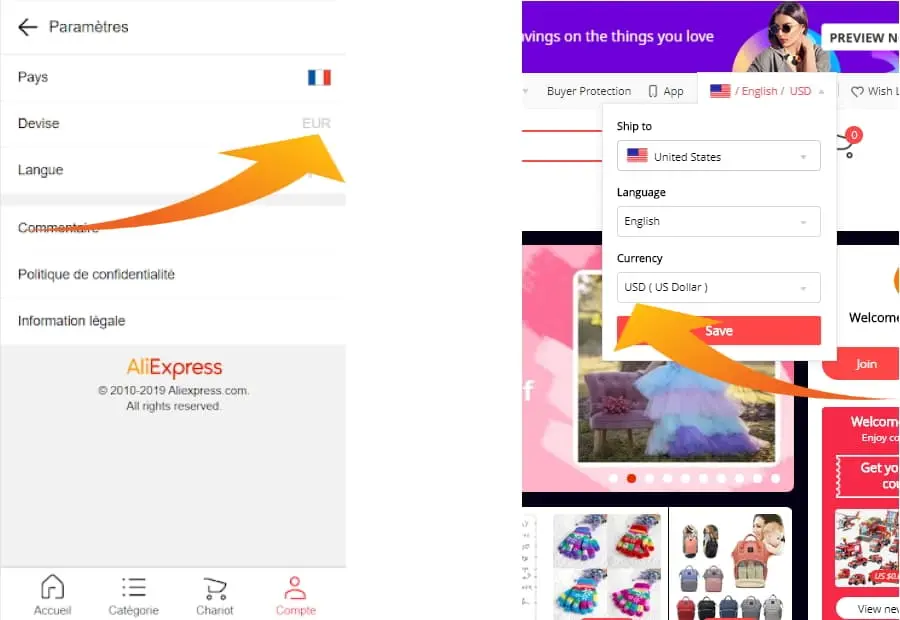
Congratulations. You have successfully set up AliExpress.
These settings are saved in your browser. The next time you open AliExpress, it will already contain your delivery country, language and currency. However, if you open the site on a different device, the setup will need to be done again.
Tools
- Any computer, laptop, smartphone or tablet connected to the Internet.
Materials
- Internet connection. Fast enough for sites to load.
Quick access to all AliExpress discounts
Fresh promo codes, best purchases, hot brands all in one place. A page with all discounts at once

Remember that the main currency of prices on AliExpress is the US dollar.
FAQ
There are only three of them: the country of delivery, the language of the site and the currency of prices. You can change them at any time. The settings menu opens by clicking on the country flag. On mobile, you first need to open the profile menu by clicking on the person’s image at the bottom of the screen.
AliExpress’ settings are saved. And if you visit the site from the same device and the same browser, you do not need to do them again.
You need to select “dollars” (USD) in the third menu item (PC version) or in the second menu item (mobile version and application).
If you do not want to spend a long time scrolling through the list of available currencies, type three Latin letters in the same search – USD. The settings will be saved automatically.
To get to the menu, you first need to enter the profile settings. Click on the little man in the lower right corner of the screen. Then – click on the menu item with the gear icon. So you have opened the AliExpress settings menu. Now choose your language, currency, country of delivery.
Select Euro (EUR) from the currency selection menu. If you do not want to search for a long time, enter there in the search three Latin letters – EUR. Do not forget that AliExpress converts prices from dollars to hryvnia at its own rate. It may differ from the rate of your bank.
In the second menu item (on a PC) or in the third (mobile version and application) select the language “English”. It is at the very top of the list, in the first place.
If the site opens in a language you don’t know, don’t worry. Click on the flag icon above (on PC) or on the man below (on the mobile version), and then on the flag. You will be presented with a menu where you can set up AliExpress. Take the second item right away and look for English (on a PC) or the third item (on a mobile). As soon as you choose “English”, both the site itself and all the menus will be translated.
You can configure your bank card details only in the purchase mode. You need to select the desired product and click “buy”. Then click “buy” again, and only then you will be able to configure the card parameters. Please note – you can enter any number of bank cards.
These settings will appear only when you get to paying for the item. Each time, you will choose one of the entered bank cards. Don’t worry – AliExpress won’t automatically choose your payment method. With each purchase, you will be able to decide which bank card the payment will be made with.
It depends on which cashback service you are using. Please note – AliExpress does not provide such services. Third-party companies provide you with cashback. The AliExpress administration prohibits such operations and does not guarantee their implementation. Using cashback, you act at your own peril and risk. We do not recommend using the services of cashback intermediaries. You may not get anything. If you want to save money, it’s better to take part in the sale on AliExpress. Or wait for Singles’ Day to get the maximum discount.
Log in with your username to the site. Then go to “My AliExpress” by clicking on your name in the upper right. In the application, you need to click on the “little man” icon in the lower right corner. Then click on your photo. This will take you to the profile settings on AliExpress. Unfortunately, there is little that can be changed there now. You will see who is following you and who you are following. You can also view your posts. Furthermore, you can post only through the application. If you don’t have it, download AliExpress for your phone, PC or tablet.
Available at the top of the screen after starting a search. Enter the search bar (where the “magnifying glass” icon is displayed) the name of the desired product. A list of seller offers and a menu with filters will open. You can sort products by price, sale, order quantity, and more. You can find out more in our article on how to find on AliExpress.
In the dropdown menu. It appears when you click on the country flag at the top of the screen (on a PC). Or if you click first on the “little man” at the bottom right, and then on the “gear” in the application on your mobile device.
How to set up a watch, bracelet, smartwatch from AliExpress
If you bought an inexpensive Chinese product, it is possible that its instructions will not be translated into Russian. Sometimes there is not even an instruction in English. But almost always a Chinese user manual comes with the product.
Don’t worry if you don’t speak or read even Simplified Chinese. Use a Google translator. To do this, download the Google Translate app on your mobile device. It has an image translation mode. Turn on this mode and take a photo of the Chinese manual. The application will translate the hieroglyphs into understandable English speech.
If there is no paper instruction (this also often happens), look for it on the manufacturer’s website. Try to determine who exactly made your bracelet. As a rule, on AliExpress, the manufacturer’s name is indicated in the product description, in the “characteristics” section.
It’s even easier – with the help of a Google translator, you can translate the entire site from Chinese into English. Or in another language that you understand. If this did not help, then there is only one thing left – to try to configure it yourself, through trial and error. Or search on the Internet, according to the name of your device or its manufacturer.
How to set up shipping from AliExpress
The country is selected from the main menu as described above. And the details are indicated in the profile settings. Here we wrote how to fill out the address on AliExpress. The menu that allows you to change addresses is located in “My AliExpress”, in the column on the left. To get into it, go to the site and click on your name in the upper right corner. In the app, go to your profile. There will be exactly the same item.